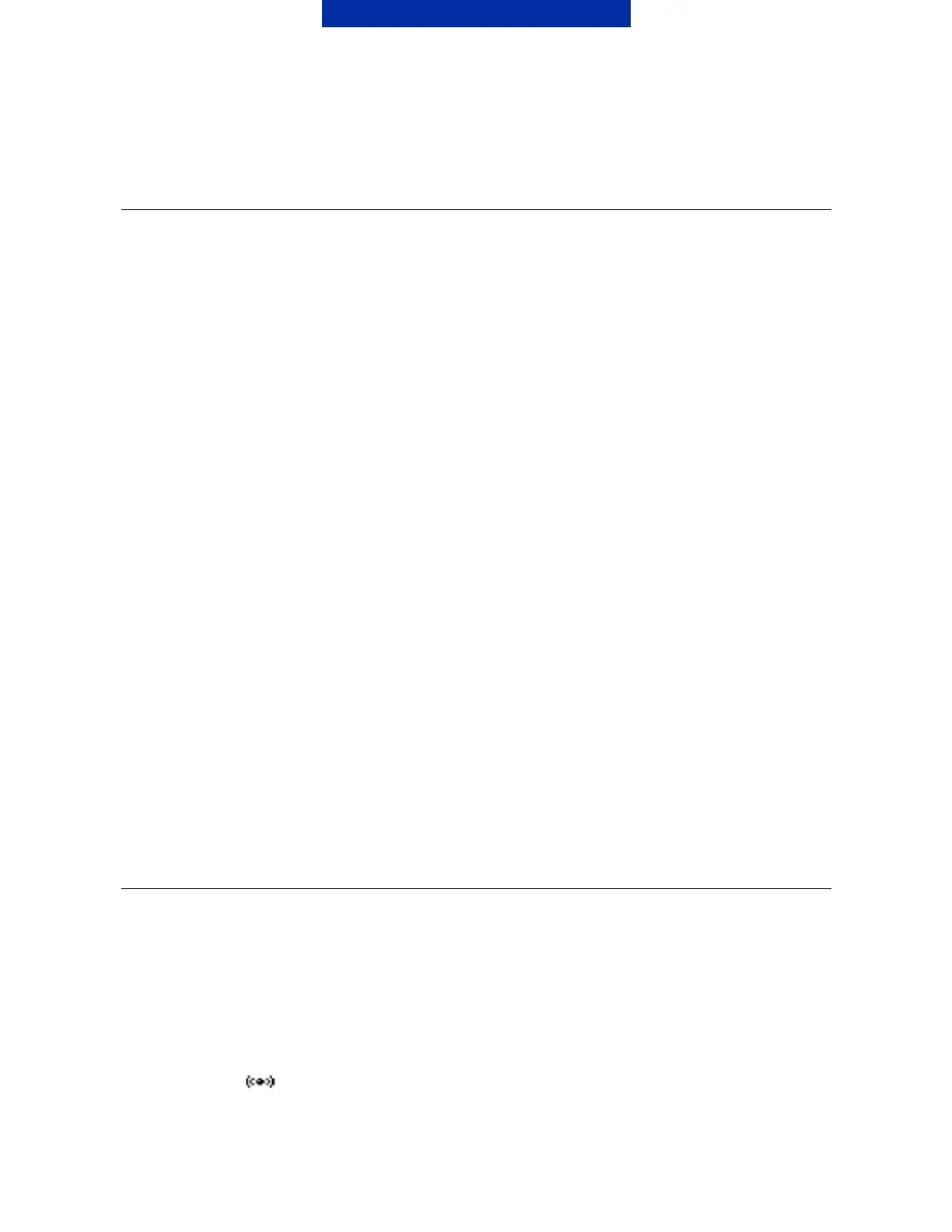1/3
1. INTRODUCTION
This guide briefly describes how to begin using the Nokia Connectivity Pack. For more
detailed information on the use of different applications that are included in the Nokia
Connectivity Pack, please refer to Quick Guides, which can be found at
http://www.forum.nokia.com.
The Nokia Connectivity Pack consists of the following items and features:
• A Nokia Connectivity Card
• A PC Card adapter
• A Nokia Connectivity Battery
• A CD-ROM
• The Bluetooth Software Suite
• Installs Bluetooth functionality for PC
• Installs Nokia Connectivity Card driver
• PC Suite 4.0 with Bluetooth media included
• Communication software that enables the use of the Nokia 6210 calendar and
contact data synchronisation, PC Composer and PC Graphics, SMS, Profile
and Caller Group handling, Contact editing. Will also install Nokia Connection
Manager for managing connection types between IrDa, cable and Bluetooth.
• Modem Setup
• Installs Nokia 6210 Bluetooth as a modem for data connection. Will also
install Nokia Modem Options, from which data connection speeds can be
selected with Nokia modems like e.g. the Nokia 6210 Bluetooth, Nokia 6210
cable or Nokia Card Phone 2.0.
• A “Getting Started” leaflet
2. SYSTEM REQUIREMENTS
To install and run the Nokia Connectivity Pack, you need:
• An Intel-compatible PC equipped with Windows 98/Me or Windows 2000
• At least 30 MB of free disk space
• A free PC-CARD slot
• A Nokia 6210 phone with fairly new software
• Once you have inserted the Connectivity Battery LRW-1 into your Nokia 6210, make
sure the
icon is visible in the upper left-hand corner of your phone's display when
