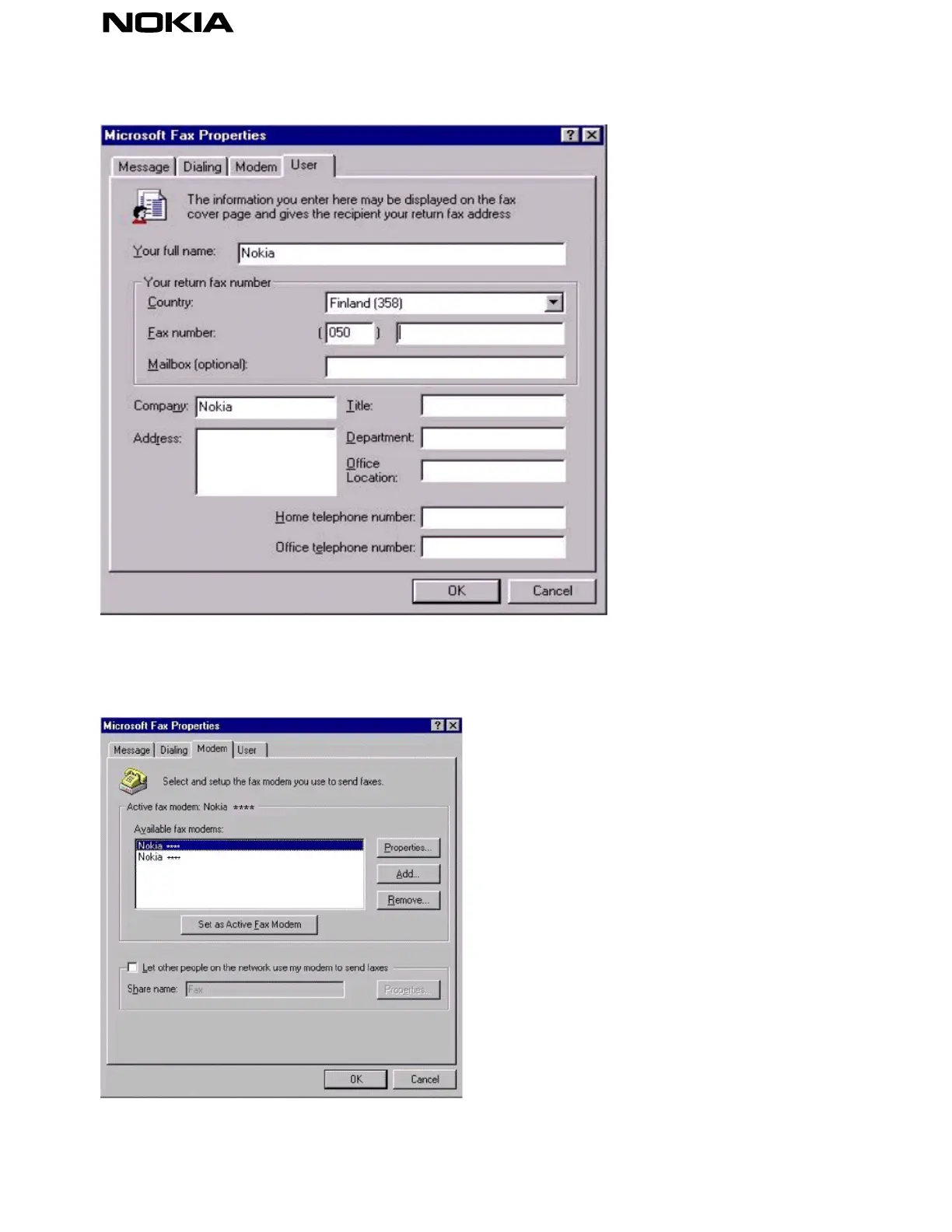Copyright ã 1995 - 2000. Nokia. All rights reserved. 3(7)
5. Enter the required information (Figure 4).
Figure 4: User information for Microsoft mail.
6. Select your fax modem from the ‘Available fax modems’ box and click the ‘Set as Active Fax Modem’ button below
(Figure 5).
Figure 5: Select the fax modem you want to use with your fax.
You may also change the modem’s properties or add a new modem.