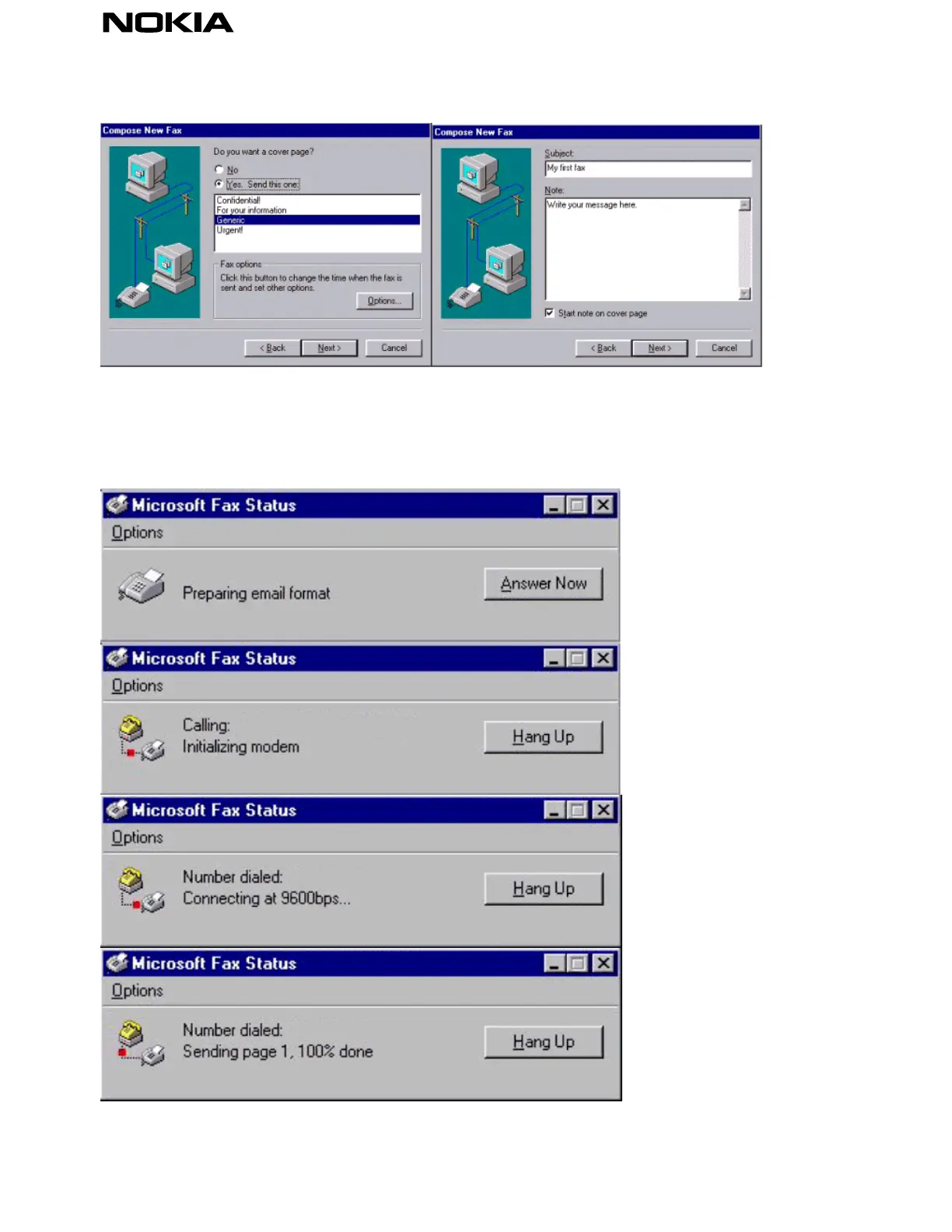Copyright ã 1995 - 2000. Nokia. All rights reserved. 6(7)
Then you may select the cover page. After that you may write your message (Figure 9).
Figure 9: Selecting a cover page and writing a message.
Next you may add a text file to your fax. Now your fax is ready to send. Click the ‘Finish’ button.
The progress of the fax transmission will be shown step by step (Figures 10-13).
Figures 10-13: Fax sending process.
