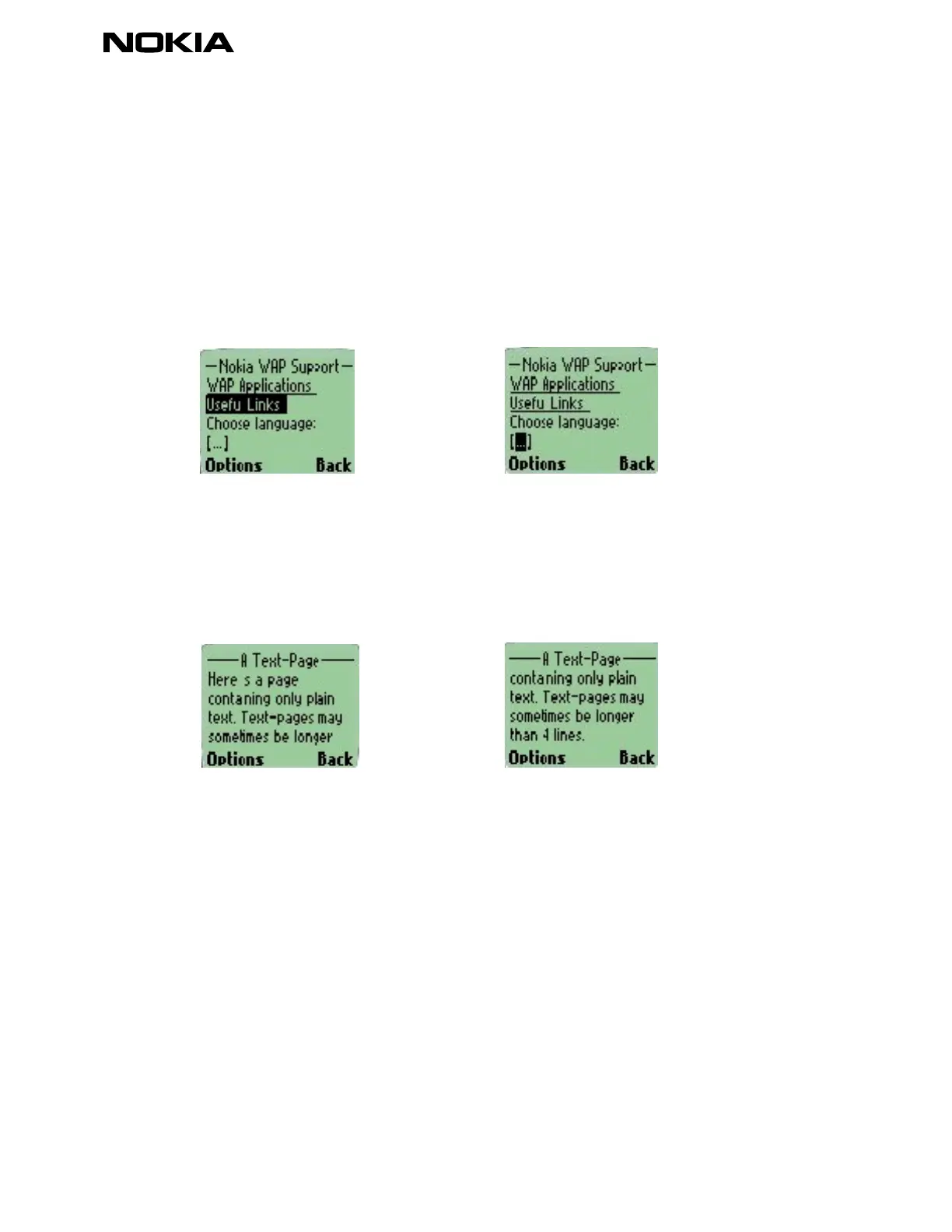11 (29)
The Home button fetches information from the homepage. The homepage is related to the used access
point. The access point and homepage can be set in Settings.
3.3.1 Scrolling
Scrolling selectable elements
Whenever there are selectable elements in the display, the roller key will allow the user to scroll
between the selectable items. Scrolling down in the above example will give
Figure 3-2 Figure 3-3
Selecting a highlighted element is done by pressing the send/call-key.
Scrolling plain text
If the user scrolls through plain text in the browser display, the text is scrolled line by line. Scrolling
down gives one extra line of the text for example:
Figure 3-4 Figure 3-5
3.3.2 Options on the left soft key
The left soft key will, in all normal browsing situations, contain 'Options' which leads to the 'Service
options' list. The service options list is a mixed list, containing both context-sensitive options (like all
the Do-elements), and also ‘fixed’ browser options (Bookmark handling, etc). The contents and ordering
of the options are listed below and are followed by a more detailed description of the fixed browser
options. Context-sensitive options are included in chapter 5. Nokia 6210 user interface elements of
WML.
• Home (short-cut to the Home page)
• Bookmarks (see section 4.9 Bookmark handling).
• Select or Edit (works as go -element for links and Select for selection lists or links), works as ‘Edit’ for
input -element.
• do Element number 1 (provided by the WML Card - if available)
• do Element number 2 (provided by the WML Card - if available)
• do Element number X (provided by the WML Card - if available)
• Use Number (will allow the user to call (or edit) any of the numbers in the current Card). Only
available if there are numbers in the Card. See also section 3.3.4 Use Number handling).
