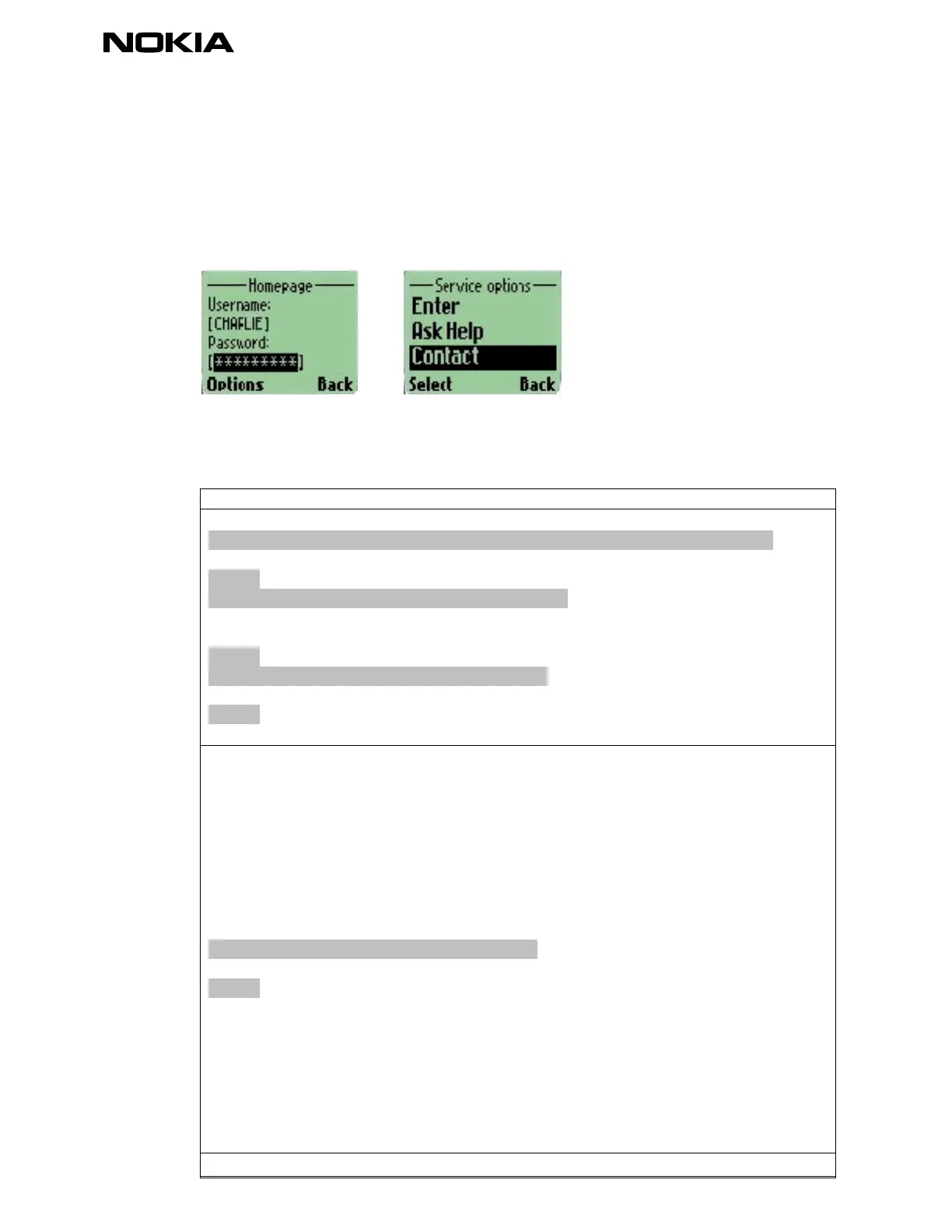22 (29)
4.3.2 Do element
The do element can be expressed in two ways: in card wide scope (like 'Enter' in Example 3-7) or in
deckwide scope as in the template (like 'Ask Help', 'Contact' and 'Back' in Example 3-7). Do elements
will be stored in the browser’s options list together with the preloaded options (Figure 4-13).
Figure 4-12 Figure 4-13
Example 4-7 do-element
<wml>
<template>
<do name="help-button" type="options" label="Ask Help">
<go href="http://.../help.wml" method="get"/>
</do>
<do type="options" label="Contact">
<go href="http://.../contact.wml" method="get"
sendreferer="false"/>
</do>
<do type="prev" optional="false">
<prev/>
</do>
</template>
<card id="card1" title="Homepage" ordered="true">
<p align="left">
Please, register
<br/>
Username:
<input name="username" type="text" title="Username"
emptyok="false"/>
Password:
<input name="password" type="password" title="Password"
emptyok="false"/>
<do type="accept" label="Enter">
<go href="#confirm" method="get" sendreferer="false"/>
</do>
</p>
</card>
<card id="confirm" title="Confirmation" ordered="true"
newcontext="false">
<p align="left">
$(username), thank you for registering.
</p>
</card>
</wml>
