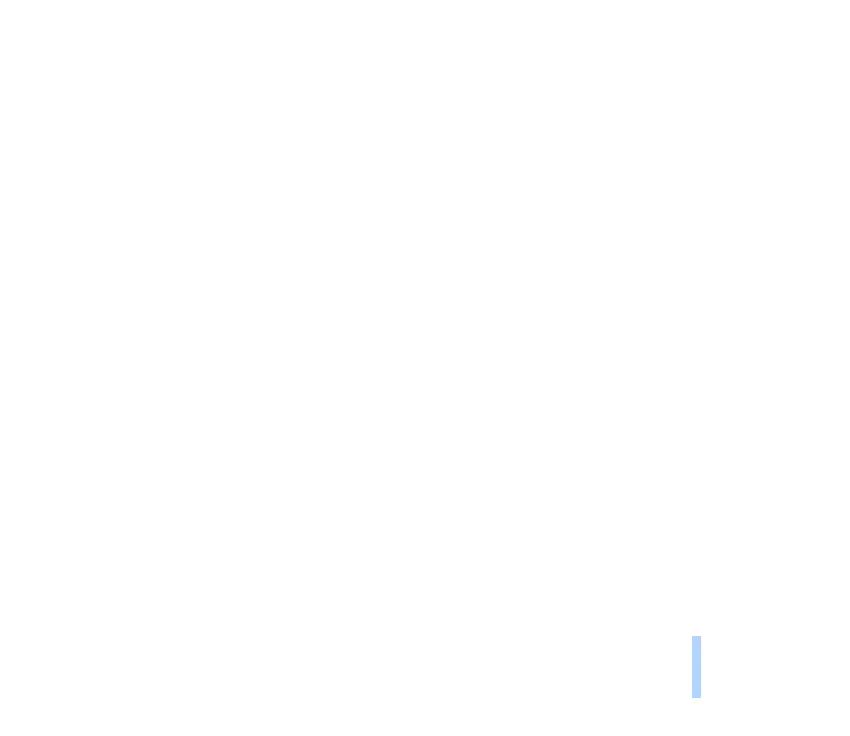©2000 Nokia Mobile Phones. All rights reserved.
Contents
11
Contents
Games (Menu 6) ............................................................................................................................................................................... 81
To start a new game .................................................................................................................................................................... 82
To start a 2-player game............................................................................................................................................................ 82
Game options................................................................................................................................................................................. 82
Calculator (Menu 7) ........................................................................................................................................................................ 83
Using the calculator..................................................................................................................................................................... 83
To make a currency conversion ................................................................................................................................................ 84
Calendar (Menu 8)........................................................................................................................................................................... 84
Calendar views .............................................................................................................................................................................. 84
Day view ...................................................................................................................................................................................... 84
Note view .................................................................................................................................................................................... 84
Week list ...................................................................................................................................................................................... 85
Options list of calendar views................................................................................................................................................... 85
Adding a calendar note............................................................................................................................................................... 85
When the phone alarms for a note...................................................................................................................................... 87
Infrared (Menu 9)............................................................................................................................................................................. 87
To send and receive data via IR................................................................................................................................................ 87
Checking the status of an IR connection .............................................................................................................................. 88
Mobile Internet Services (WAP) ................................................................................................................................................ 88
Setting up the phone for the WAP services.......................................................................................................................... 89
Saving the settings received as a text message............................................................................................................... 89
Keying in the settings manually ........................................................................................................................................... 89
Editing the settings .................................................................................................................................................................. 91
Accessing WAP pages.................................................................................................................................................................. 91
Activating a connection set ................................................................................................................................................... 92
Accessing a WAP page by opening the homepage.......................................................................................................... 92
Bookmarks................................................................................................................................................................................... 92
Accessing a WAP page by entering its address ................................................................................................................ 93
Viewing WAP pages ..................................................................................................................................................................... 93