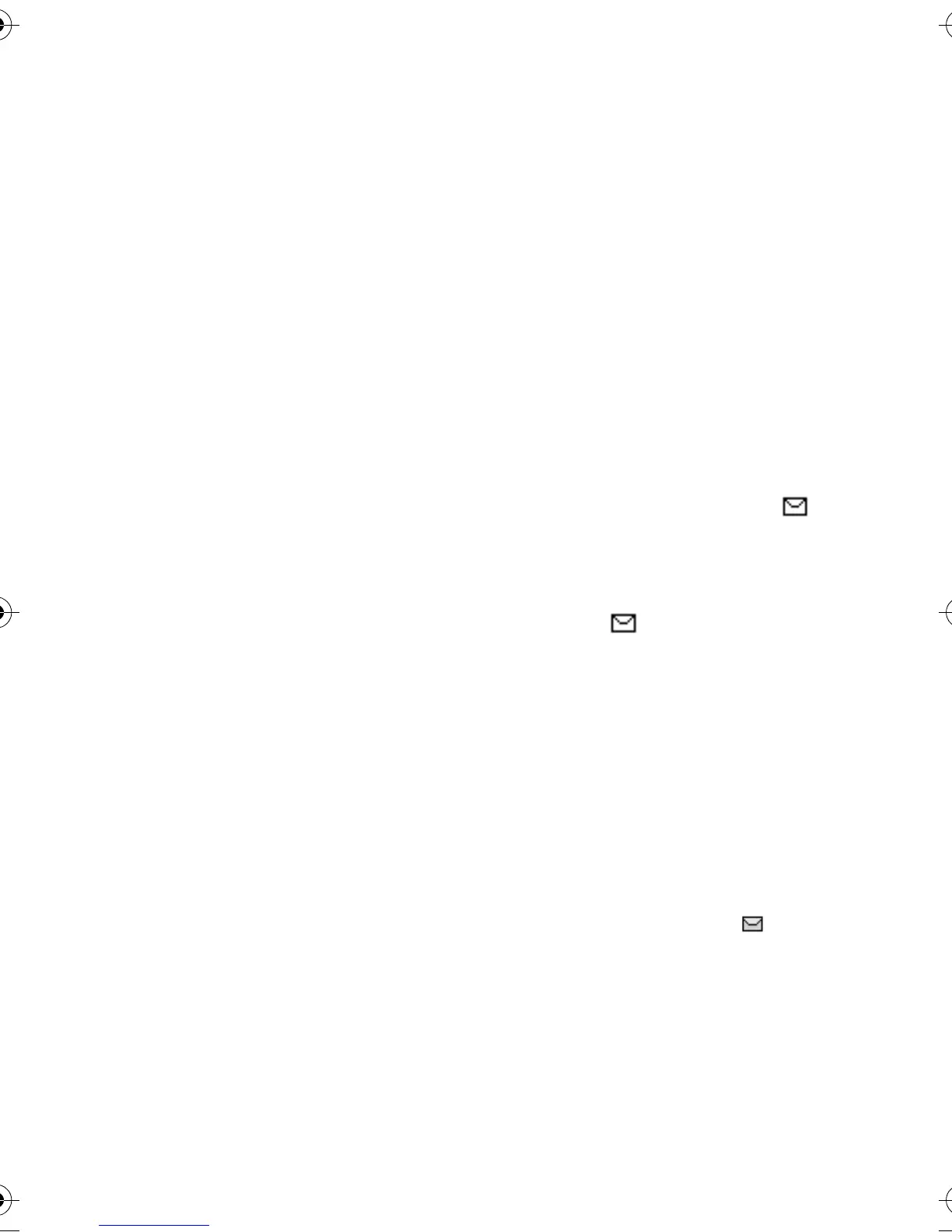Menu functions
Copyright © 2004 Nokia. All rights reserved.
25
made up of several text
messages. Therefore, sending one
picture message may cost more
than sending one text message.
3. To send the message, press Send.
Enter the recipient’s phone
number or search for the phone
number in Contacts.
Options for sending a message
After you have written a message,
press Options and select Sending
options:
With Send to many you can send the
message to several recipients and
Send to list sends the message to a
predefined distribution list.
”Distribution lists” see on page 26.
With Sending profile you can use a
predefined message profile to send
the message. For the message
profile, see ”Writing and sending a
SMS e-mail” on page 25.
Writing and sending a SMS e-
mail
Before you can send a SMS e-mail,
you need to save the settings for
sending SMS e-mails, see ”Writing
and sending a SMS e-mail” on page
25. To check SMS e-mail service
availability and to subscribe to the
service, contact your service
provider. To save an e-mail address
in Contacts, see ”Saving multiple
numbers, text items or an image per
name” on page 41.
1. Press Menu, and select
Messages, Text messages and
Create SMS e-mail.
2. Key in the recipient’s e-mail
address or search for it in
Contacts, key in a subject for the
SMS e-mail and the e-mail
message.
3. To send the SMS e-mail, press
Send.
Reading and replying to an
SMS message or an SMS e-
mail
When you have received a message
or an SMS e-mail, the indicator
and the number of new messages
followed by messages received are
shown.
The blinking indicates that the
message memory is full. Before you
can receive new messages, delete
old messages.
1. Press Show to view the new
message, or press Exit to view it
later.
If more than one message has
been received, select the one that
you want to read. An unread
message is indicated by in
front of it.
2. While reading or viewing the
message, press Options.
You can select an option, for
example, to delete, forward or
edit the message as a text
message or an SMS e-mail,
Nokia_6230_APAC_UG_en.fm Page 25 Thursday, December 16, 2004 5:16 PM
