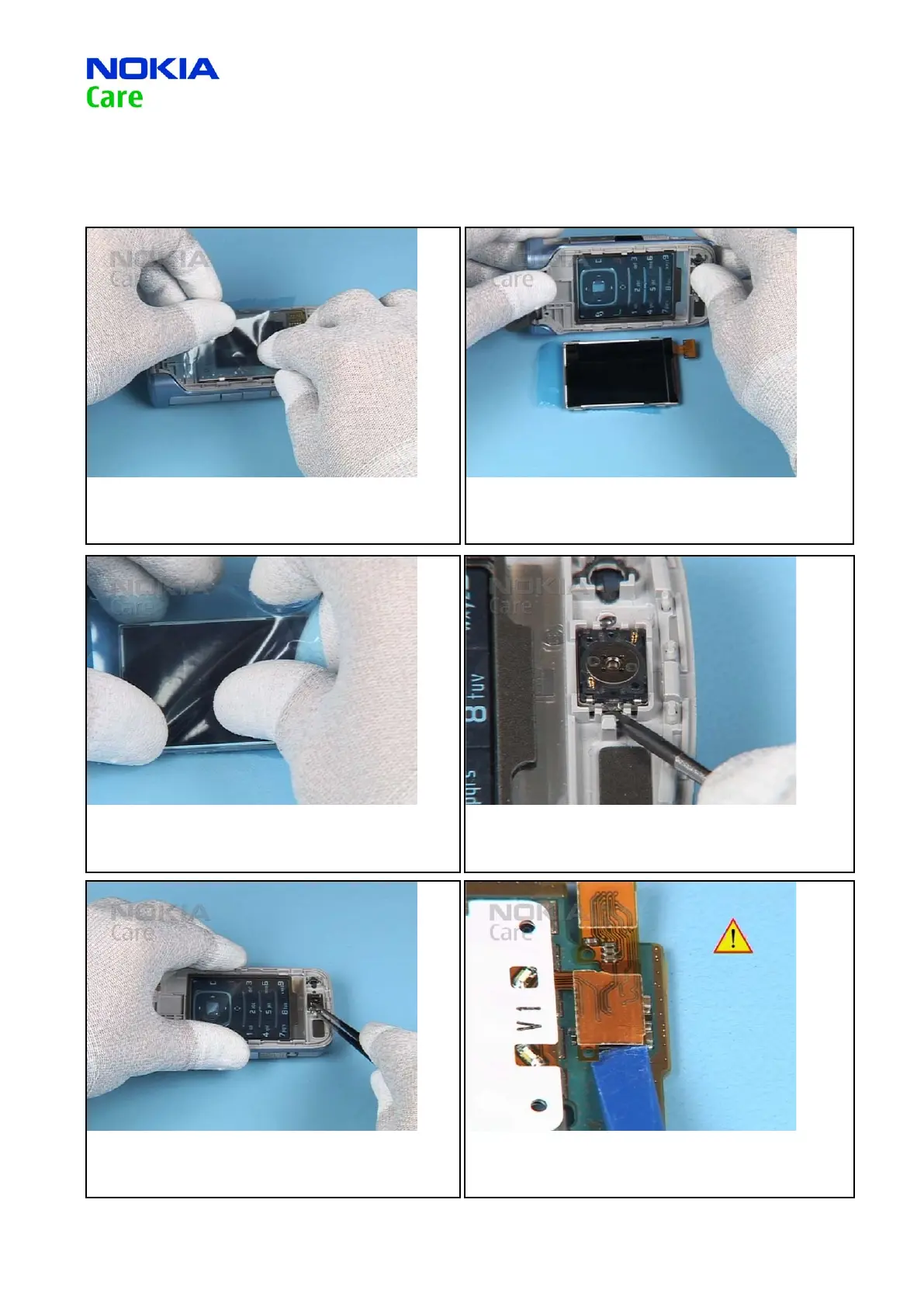Training and Vendor Development
CMO Operations & Logistics
Multimedia Creation & Support CONFIDENTIAL
13.Apr.2007
15
Service Manual 6290 RM-176 Copyright © 2007 NOKIA Corporation. All rights reserved.
Approved 2.0
MGR
Page (45)
19. Cover the SUB DISPLAY with the protective lm.
20. Now, the displays can be removed easily.
21. Cover the MAIN DISPLAY with the protective lm.
22. Use the at bladed screwdriver as a lever to unlock the
EARPIECE from its place...
23. …and remove it.
24. Open the UI FLEX connector.
