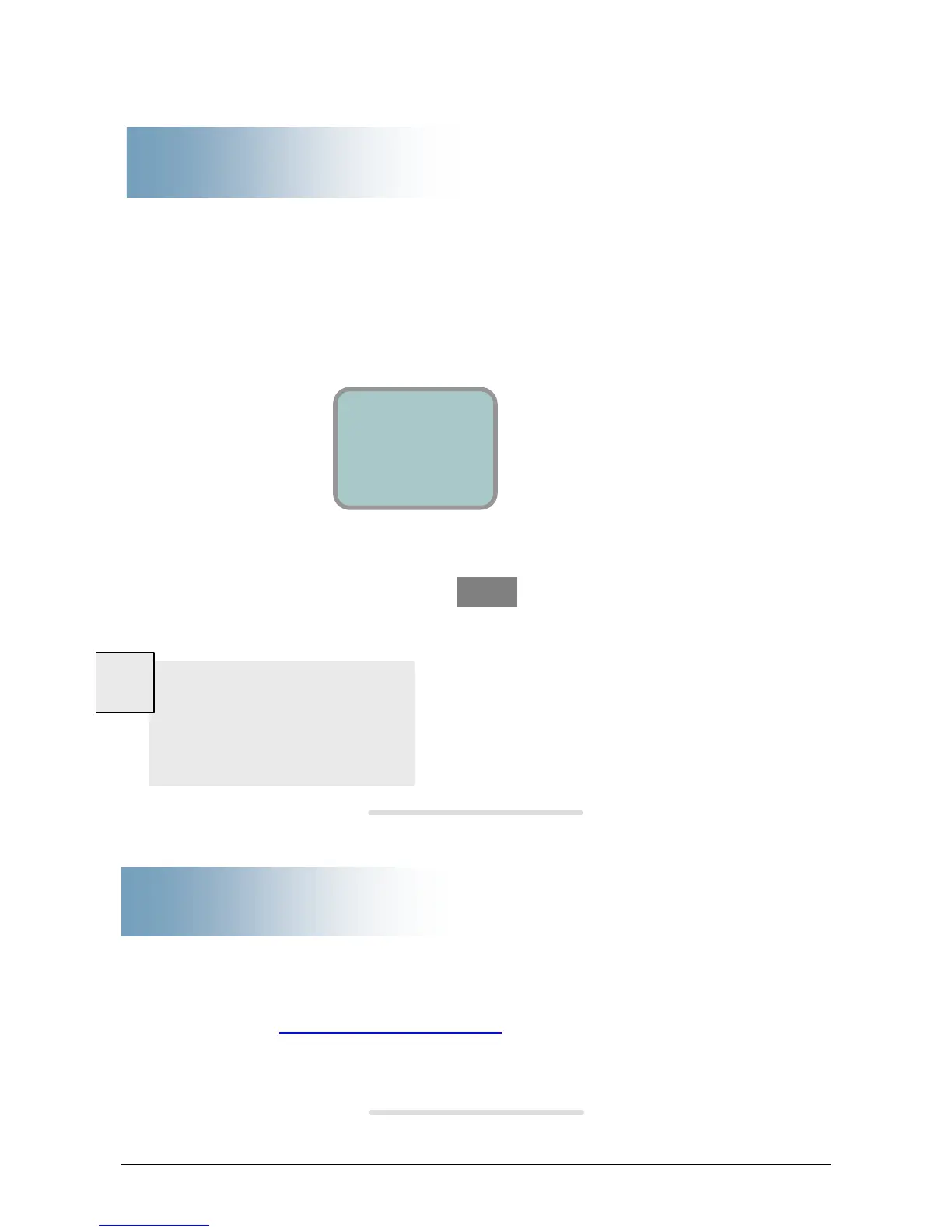SenwesMobile – Users’ Manual v1.4 Page 8 of 15
How can I view a summary of
my triggers?
The system allows for the creation of more than one trigger. To view a summary of
triggers select the “View Triggers” option from any commodity or exchange rate menu
[Answer] [09] and [Send].
MAR3 max 1000.0
MAR3 min 950.0
Answer Back
A list of the 12 latest triggers will be
displayed. The triggers shown
depend on the original menu where
the option was selected.
the “View Triggers” menu were
selected from the exchange rate
menu, a summary of exchange rate
triggers would have been displayed.
NOTE
To quickly navigate to the menu of choice
do the following- [Answer]
[1,2,3,4,5,6,7,8,9 to 13] and [Send].
The option to exit the system is not
always displayed but can be used at any
time to quit the system.-[Answer] [0] and
[Send].
View triggers through the
Internet
Triggers can be manipulated via the Internet.
Visit http://www.senwestrigger.120.co.za. You must be registered user of
SenwesMobile to be able to gain access to trigger information via the Internet.
