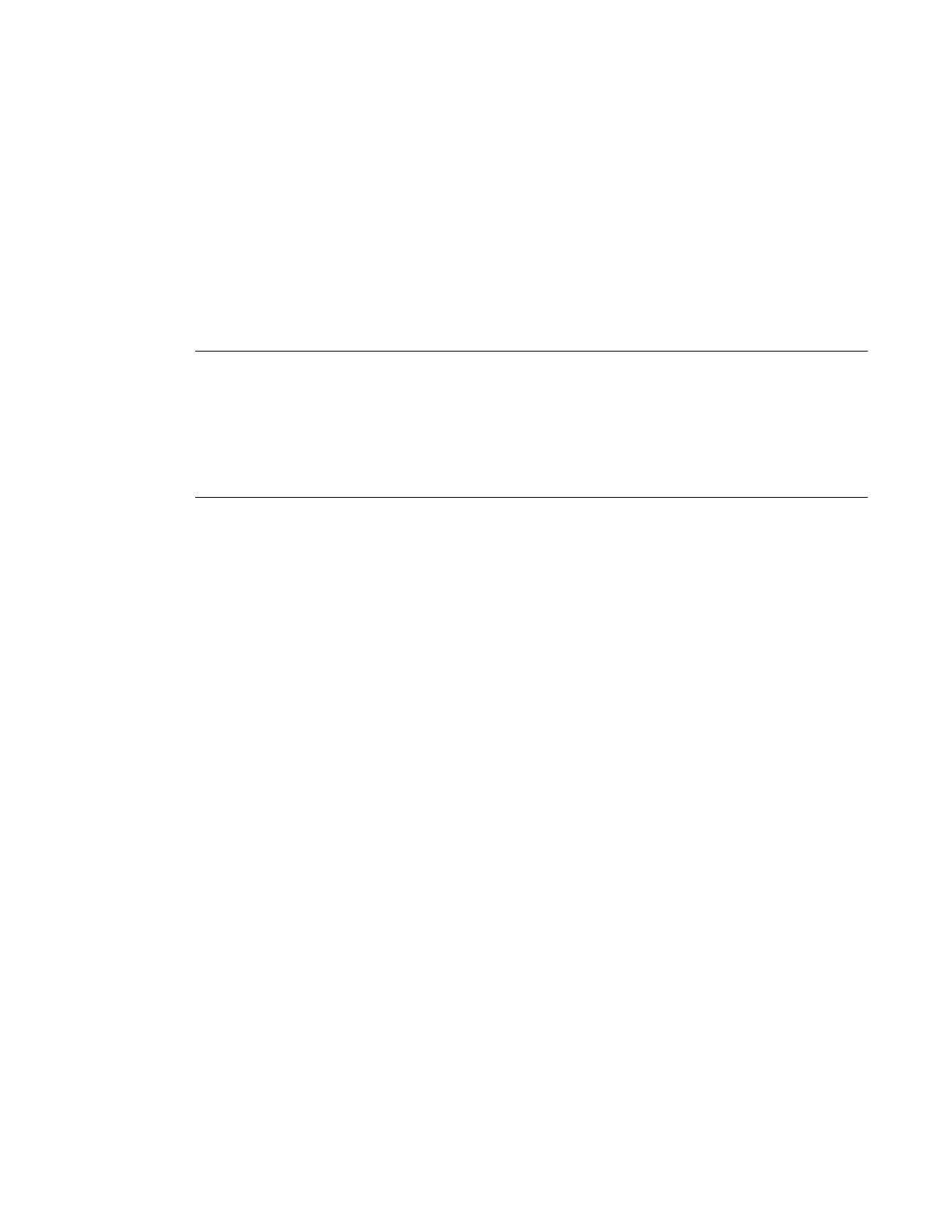Interface Configuration
7210 SAS M, T, X, R6, R12, Mxp, S, Sx Interface Configuration Guide Page 105
G.8032 Protected Ethernet Rings
Ethernet ring protection switching offers ITU-T G.8032 specification compliance to achieve
resiliency for Ethernet Layer 2 networks. G.8032 (Eth-ring) is built on Ethernet OAM and often
referred to as Ring Automatic Protection Switching (R-APS).
For further information on Ethernet rings, see G.8032 Protected Ethernet Rings section in the
Services Guide.
802.1x Network Access Control
The Alcatel-Lucent 7210 SAS supports network access control of client devices (PCs, STBs, etc.)
on an Ethernet network using the IEEE. 802.1x standard. 802.1x is known as Extensible
Authentication Protocol (EAP) over a LAN network or EAPOL.
802.1x Modes
The Alcatel-Lucent 7210 SAS supports port-based network access control for Ethernet ports only.
Every Ethernet port can be configured to operate in one of three different operation modes,
controlled by the port-control parameter:
• force-auth
— Disables 802.1x authentication and causes the port to transition to the
authorized state without requiring any authentication exchange. The port transmits and
receives normal traffic without requiring 802.1x-based host authentication. This is the
default setting.
• force-unauth
— Causes the port to remain in the unauthorized state, ignoring all attempts
by the hosts to authenticate. The switch cannot provide authentication services to the host
through the interface.
• auto
— Enables 802.1x authentication. The port starts in the unauthorized state, allowing
only EAPOL frames to be sent and received through the port. Both the router and the host
can initiate an authentication procedure as described below. The port will remain in un-
authorized state (no traffic except EAPOL frames is allowed) until the first client is
authenticated successfully. After this, traffic is allowed on the port for all connected hosts.
