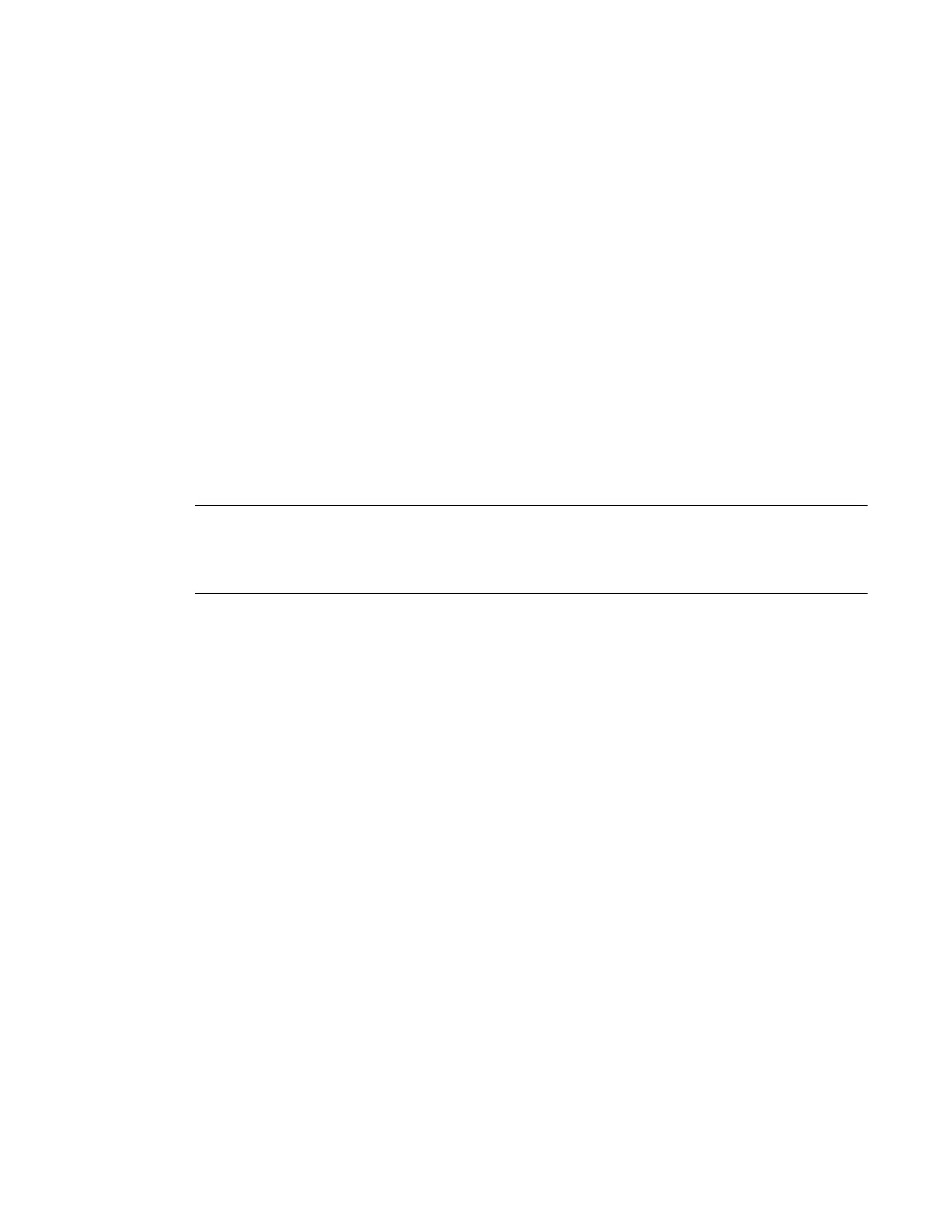Interface Configuration
7210 SAS M, T, X, R6, R12, Mxp, S, Sx Interface Configuration Guide Page 25
2. Configure the BOF parameter "no-service-ports", if using a 7210 SAS-M 24F 2XFP and 7210
SAS-M 24F 2XFP ETR variants.
3. Re-boot the device.
4. The above steps are required for first-time use of 2 x 10G MDA or when changing the MDA
type in use. It is not needed, if a MDA is being replaced with a MDA of the same type.
In 7210 devices using 2 x 10G MDA, to insert CES MDA perform the following steps:
1. Configure the BOF parameter "use-expansion-card-type" to m4-ds1-ces. This will provision
the system to expect a 4 x T1/E1 CES MDA for use in the expansion slot.
2. Configure the BOF parameter "no-service-ports" to default, if using a 7210 SAS-M 24F 2XFP
and 7210 SAS-M 24F 2XFP ETR variants.
3. Re-boot the device.
4. The above steps are required when changing the MDA type in use. It is not needed, if a MDA
is being replaced with a MDA of the same type.
NOTE: Insertion and removal of the CES MDA at any point of time into the system is supported,
if the BOF parameter configuration is set to default.
