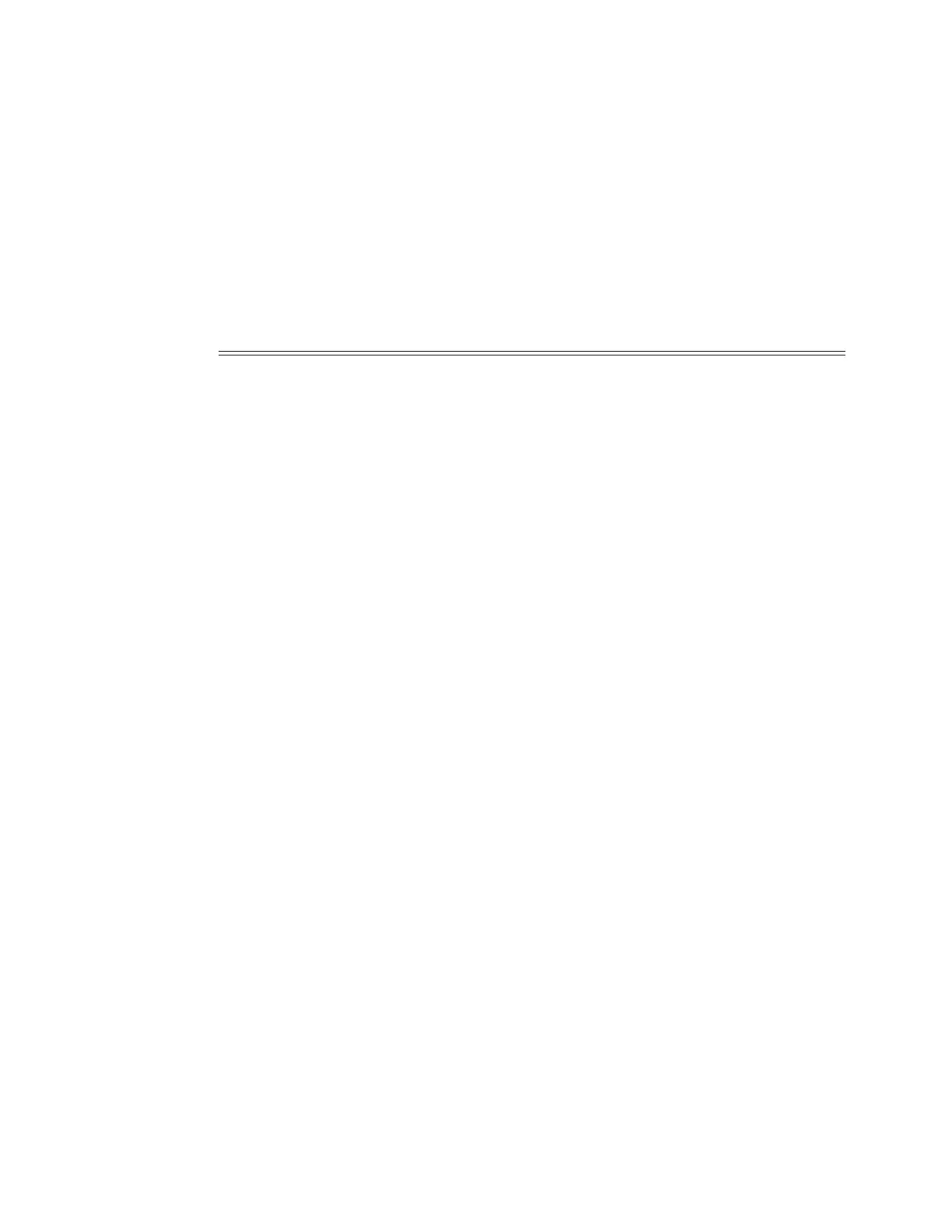Interface Configuration
7210 SAS M, T, X, R6, R12, Mxp, S, Sx Interface Configuration Guide Page 357
-------------------------------------------------------------------------------
1/1/5 actor No No Yes Yes Yes Yes Yes Yes
1/1/5 partner No No Yes Yes Yes Yes Yes Yes
1/1/6 actor No No Yes Yes Yes Yes Yes Yes
1/1/6 partner No No Yes Yes Yes Yes Yes Yes
===============================================================================
*A:dut-c#
LAG Description Output — The following table describes detailed LAG statistics output fields.
Sample Output
*A:7210SAS>show# lag description
===============================================================================
Lag Port States
LACP Status: e - Enabled, d - Disabled
===============================================================================
Lag-id Port-id Adm Act/Stdby Opr Description
-------------------------------------------------------------------------------
1(e) up up N/A
6/1/1 up active up 10-Gig Ethernet
15(e) up up N/A
3/1/2 up active up 10/100/Gig Ethernet SFP
4/1/1 up active up 10/100/Gig Ethernet SFP
25(d) up up N/A
3/1/1 down active down 10/100/Gig Ethernet SFP
5/1/4 up active up 10/100/Gig Ethernet SFP
===============================================================================
*A:7210SAS>show#
LAG Port Output — The following table describes detailed LAG statistics output fields.
Label Description
LACP Status
The service associated with the LAG.
Lag-id
The LAG or multi-link trunk (MLT) that the port is assigned to.
Port-id The port ID configured or displayed in the slot/mda/port format.
Adm The administrative state of the port/KAG. Displays UP to indicate
LAG/port is administratively UP (no shutdown) state and displays
Down to indicate LAG/port is administratively Down (shutdown)
state.
Act/Stdby Indicate if the member port of the LAG is active link or standby link.
Opr Operational state of the LAG/port.
Description User configured description for the LAG.
