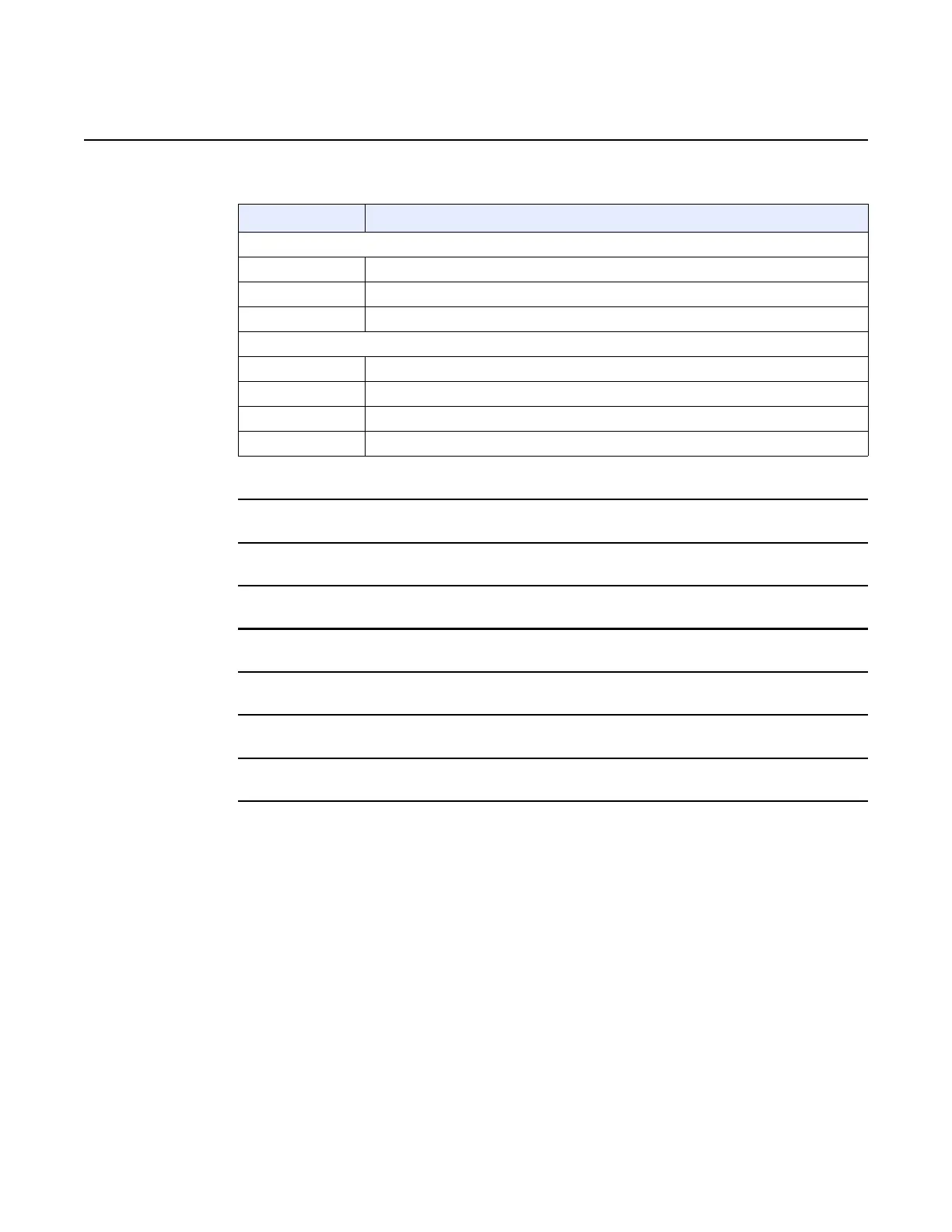7368 ISAM CPE A-020W-A Product Guide Configure a A-020W-A
Issue: 01 3FE-47511-AAAA-TCZZA 75
Table 27 MAC filter parameters
2 Configure a MAC filter for the Ethernet interface.
3 Click Save.
4 If desired, select a MAC address and click the Delete column to delete a MAC address.
5 Click Refresh to update the information.
6 Configure a MAC filter for WiFi SSID (WLAN MAC filter).
7 Click Save.
8 STOP. This procedure is complete.
Field Description
Ethernet Interface MAC filter
MAC Filter Mode Choose the MAC filter mode from this drop-down menu: Blocked or Allowed
LAN Port Select the check boxes for the LAN ports
MAC Address Choose a MAC address from the drop-down menu or enter the address in the text field
WiFi SSID (WLAN) MAC filter
MAC Filter Mode Choose the MAC filter mode from this drop-down menu: Blocked or Allowed
SSID Select Choose an SSID option from the drop-down menu
Enable Select this check box to enable MAC filtering for WiFi SSID
MAC Address Choose a MAC address from the drop-down menu or enter the address in the text field
Release 05.08.01 | June 2018 | Edition 01
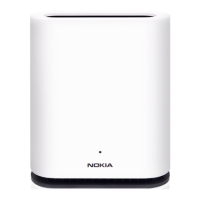