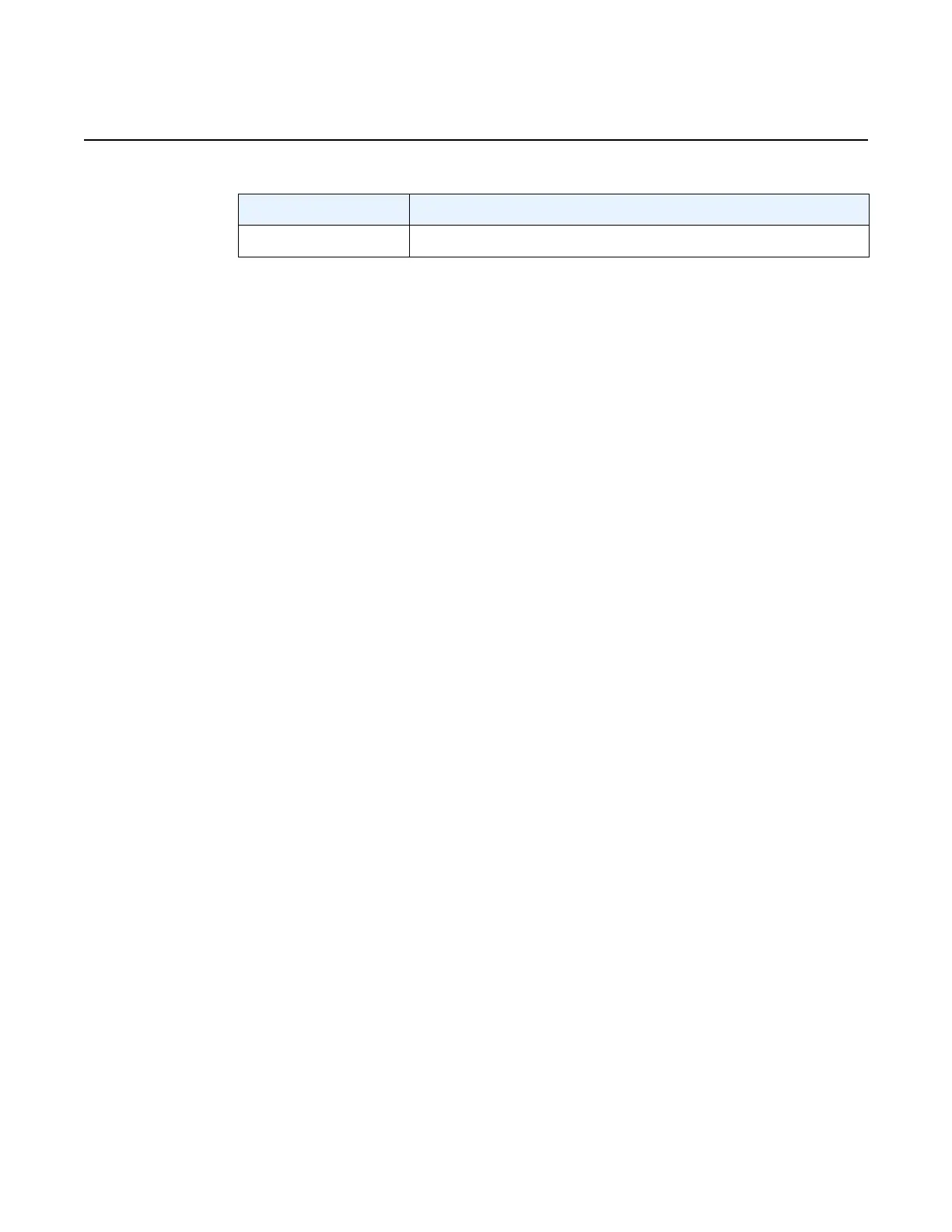Security
174
System Management Guide
3HE 11018 AAAC TQZZA Edition: 01
management-access-filter
Syntax management-access-filter ip-filter [entry entry-id]
management-access-filter ipv6-filter [entry entry-id]
Context show>system>security
Description This command displays management access control filter information.
If no specific entry number is specified, all entries are displayed.
Parameters entry-id — displays information about the specified management access filter entry
Values 1 to 9999
Default All filter entries
Output The following output is an example of management access filter information, and Table 15
describes the fields.
Output Example
A:ALU-7# show system security management-access-filter ip-filter entry 1
=============================================================================
IPv4 Management Access Filters
=============================================================================
filter type: : ip
Def. Action : permit
Admin Status : enabled (no shutdown)
-----------------------------------------------------------------------------
Entry : 1
Description : test description
Src IP : 10.10.10.104
Src interface : undefined
Dest port : 10.10.10.103
Protocol : 6
Router : undefined
Action : permit
Log : disabled
Matches : 0
=============================================================================
A:ALU-7#
End Time (UTC) The end time in UTC time
Table 14 Show Keychain Output Fields (Continued)
Label Description
