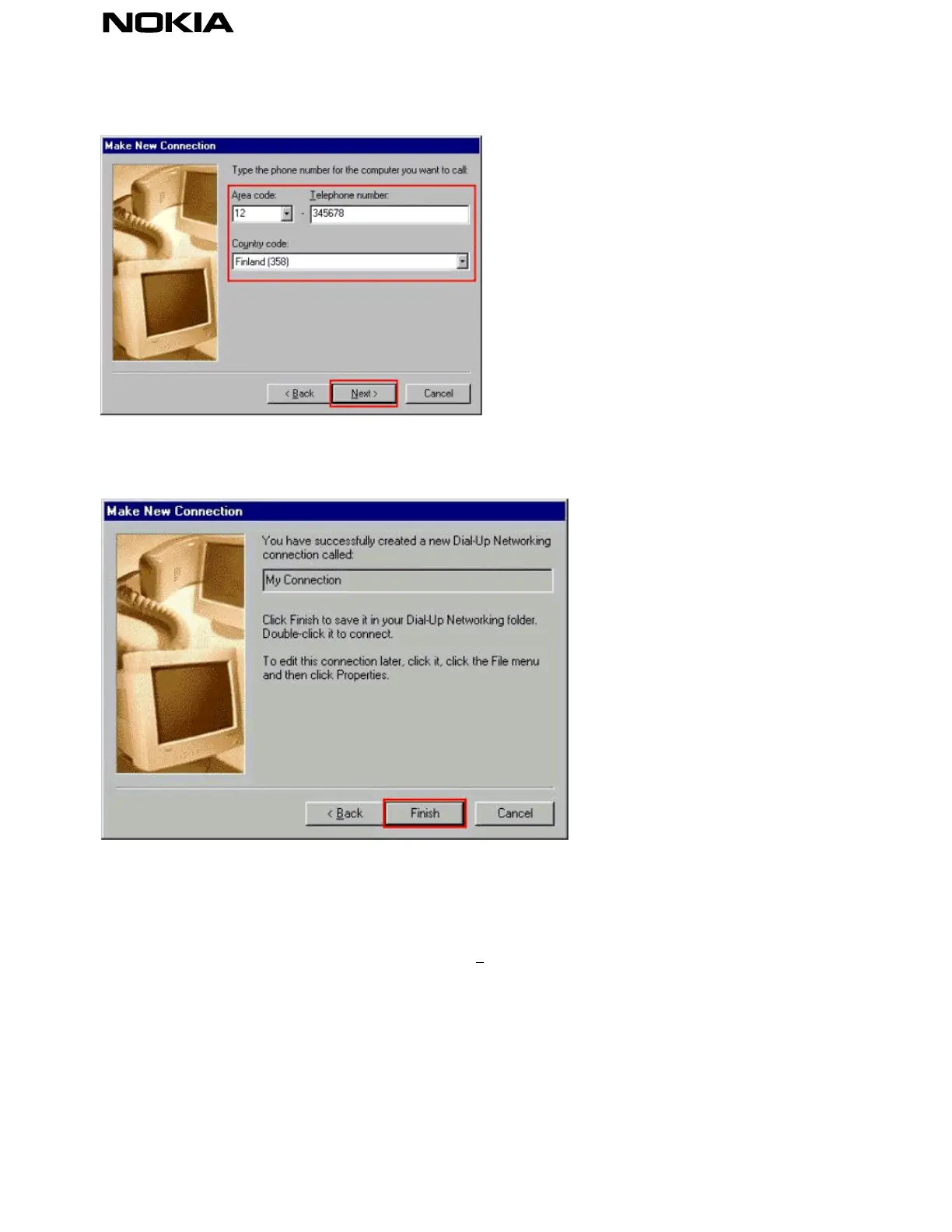Copyright ã 1995 - 2000. Nokia. All rights reserved. 2(6)
Figure 2. Number and codes.
Choosing the Finish- button will close the setup and create an icon for the dial-up networking folder (Figure 3).
Figure 3. Finishing the creation of a new connection.
Click the newly created icon with the right button of the mouse and choose the Properties (Figure 4). (NOTE: If you
are going to connect to an ISDN number you must add the following line to the extra settings option: S35=0. This can
be done by choosing Configure… à
àà
à Connection à
àà
à Advanced… à
àà
à Extra settings). If you want to change this
connection to a “normal” line please remember this.
