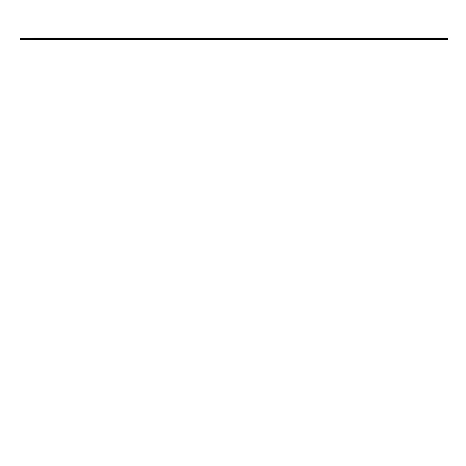ENGLISH
When battery power is low, the
headset beeps once every minute and
the red indicator light flashes slowly.
Switch on or off
To switch on, press and hold the
multifunction key for about 5 seconds.
The headset beeps, and the green
indicator light starts to flash. The
headset tries to connect to a paired
device.
To switch off, press and hold the
multifunction key (for about 5
seconds) until the headset beeps and
the red indicator light flashes once.
Pair the headset
1. Ensure that your phone is switched
on and the headset is switched off.
2. Press and hold the multifunction
key (for about 8 seconds) until the
green indicator light starts to flash
quickly.
3. Activate the Bluetooth feature on
the phone, and set the phone to
search for Bluetooth devices.
4. Select the headset from the list of
found devices.
5. Enter the passcode 0000 to pair
and connect the headset to your
phone. In some phones, you may
need to make the connection
separately after pairing. You only
need to pair the headset with your
phone once.
If the pairing is successful, the
headset appears in the phone menu
where you can view the currently
paired Bluetooth devices.
When the headset is connected to
your phone and is ready for use, the
green indicator light flashes slowly.
