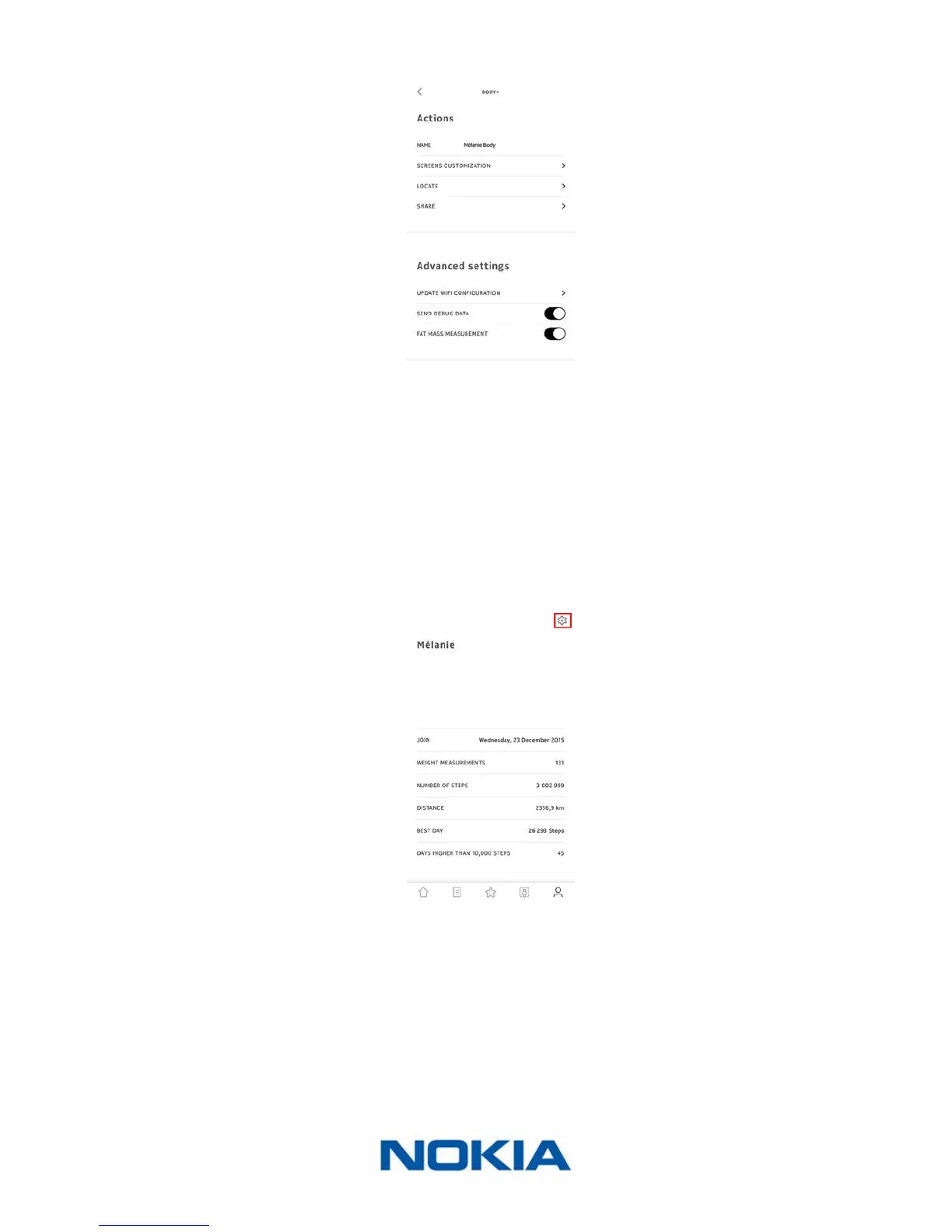EN-29
Nokia Body+
v3.0 | August 2017
4. Tap Fat mass measurement.
5. Tap the back button to conrm.
Using the Athlete mode
Athletes generally have a dierent body type which requires a specic fat mass calculation
algorithm. If you work out more than 8 hours a week and have a resting heart rate below
60 bpm, you may need to use the Athlete mode. To do so, perform the following steps:
1. Open the Nokia Health Mate® app.
2. Go to Prole.
3. Tap Settings.