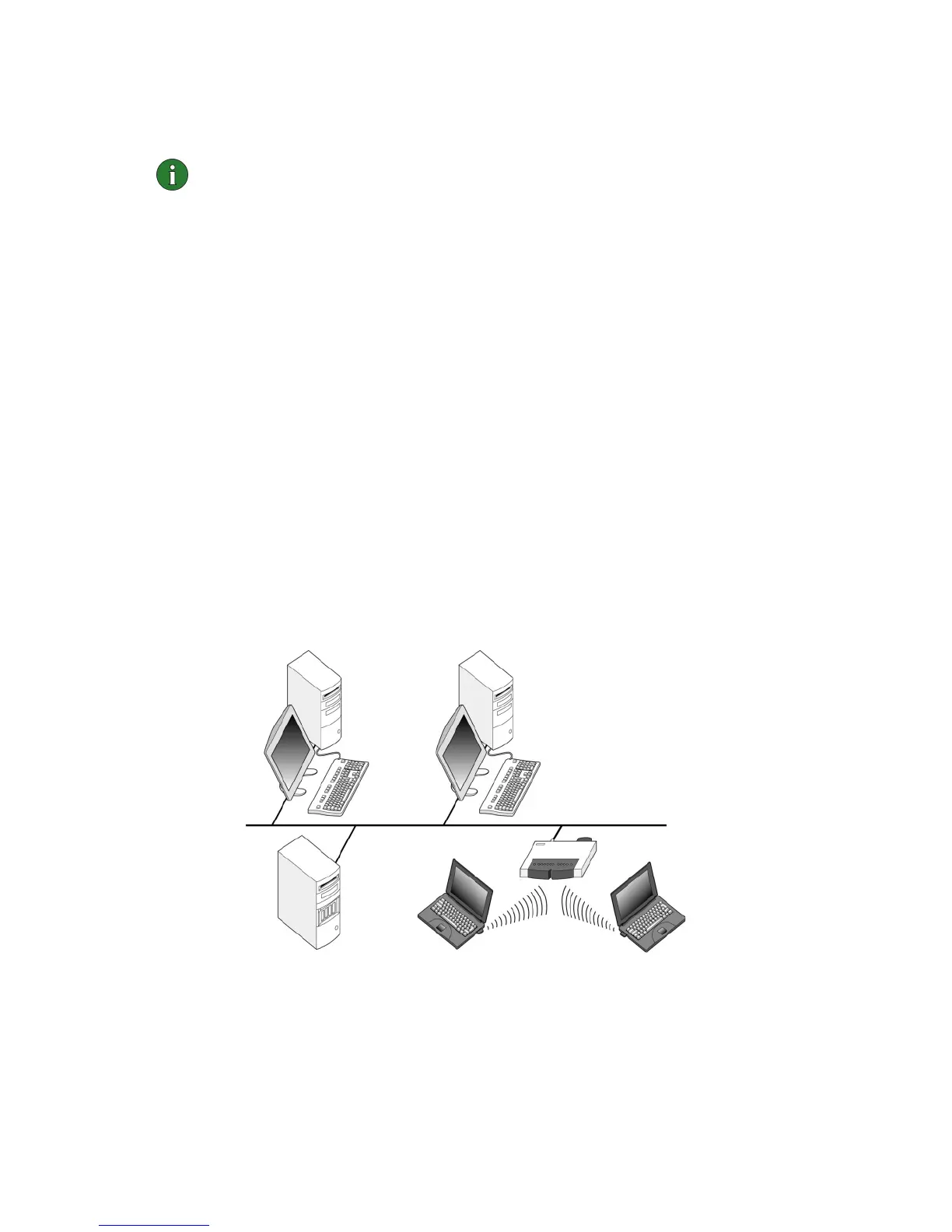12
Basic settings
The minimum set of parameters to be configured are listed below.
Note: All wireless stations within a wireless LAN must share the basic
settings if the stations are to communicate with each other.
Country
You must always configure the country setting according to the country where
you are currently using your wireless LAN card. Using the Nokia C110/C111
Wireless LAN Card in any other country not specified, or with an incorrect
country setting may be illegal.
The country setting can be configured on the General settings page.
Operating mode
The Nokia C110/C111 enables different types of communication in a wireless
LAN. There are two operating modes to choose from: infrastructure and ad hoc.
Infrastructure
The infrastructure operating mode allows two kinds of communication:
• Wireless stations communicate with each other through an access point.
• Wireless stations communicate with a wired LAN station through an access
point.
Figure 2 - Infrastructure networking
