Table of Contents
Baseband Troubleshooting .................................................................................................................................. 3–5
Introduction to BB Troubleshooting ................................................................................................................... 3–5
Non re-workable Baseband Components ........................................................................................................... 3–5
Baseband main troubleshooting......................................................................................................................... 3–5
........................................................................................................................................................................... 3–5
Phone does not power on............................................................................................................................... 3–6
Power supply troubleshooting ....................................................................................................................... 3–6
Clocking system troubleshooting ................................................................................................................... 3–9
Flash programming troubleshootin............................................................................................................ 3–11
Main memory troubleshooting.................................................................................................................... 3–12
Charging troubleshooting ............................................................................................................................ 3–13
SIM card troubleshooting ............................................................................................................................. 3–15
Dual SIM troubleshooting............................................................................................................................. 3–17
USB troubleshooting..................................................................................................................................... 3–18
User interface troubleshooting......................................................................................................................... 3–20
Keyboard troubleshooting ........................................................................................................................... 3–20
Display troubleshooting ............................................................................................................................... 3–21
Backlight troubleshooting............................................................................................................................ 3–22
Camera interface troubleshooting ................................................................................................................... 3–23
Camera troubleshooting instructions ......................................................................................................... 3–23
No valid data from Camera interface IC ..................................................................................................... 3–25
Audio troubleshooting....................................................................................................................................... 3–26
Audio troubleshooting test instructions..................................................................................................... 3–26
Internal microphone troubleshooting........................................................................................................ 3–27
Internal earpiece troubleshooting .............................................................................................................. 3–29
IHF speaker troubleshooting........................................................................................................................ 3–30
External microphone troubleshooting........................................................................................................ 3–31
Headset speaker troubleshooting ............................................................................................................... 3–32
FM radio troubleshooting.................................................................................................................................. 3–33
FM radio troubleshooting............................................................................................................................. 3–33
Memory card troubleshooting .......................................................................................................................... 3–35
Cannot detect memory card......................................................................................................................... 3–35
Baseband manual tuning guide........................................................................................................................ 3–35
Certificate restoring BB5............................................................................................................................... 3–35
Energy management calibration................................................................................................................. 3–39
List of Figures
Figure 6 Baseband test point locations .............................................................................................................. 3–5
Listing 1: High current when battery is inserted, I>500mA; ............................................................................ 3–7
Figure 8 High current when battery inserted..................................................................................................... 3–7
Figure 9 IR picture showing component overheat ............................................................................................ 3–7
Listing 2: High current after pressing power-on key, 100mA<I<500mA......................................................... 3–8
Figure 11 High current after pressing power-on key ........................................................................................ 3–8
Figure 12 No current when pressing power on key .......................................................................................... 3–9
Figure 13 26 MHz Clock does not work ............................................................................................................ 3–10
Figure 14 32 KHz RTC clock does not work ...................................................................................................... 3–11
Figure 15 Cannot identify charger.................................................................................................................... 3–14
Figure 16 No charging current.......................................................................................................................... 3–15
Figure 17 Cannot identify SIM card................................................................................................................... 3–15
RM-704
BB Troubleshooting and Manual Tuning Guide
Issue 1 COMPANY CONFIDENTIAL Page 3 – 3
Copyright © 2011 Nokia. All rights reserved.
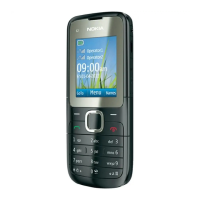
