Next actions
After a successful rewrite, you must retune the phone completely. (RF and BB)
Energy management calibration
Context
Energy Management calibration is performed to calibrate the settings of the AD converters in several channels
to get an accurate AD conversion result.
Hardware and Software Setup:
•
Latest Phoenix Service Software supporting phone model
•
Latest phone model specific Data Package
•
FPS--10 or 21 Flash prommer
•
Supply 12V DC from an external power supply to CU-4 to power up the phone
•
The phone must be connected to a CU-4 unit with a product-specific Module Jig or generic module jig.
Refer to the setup in Service Concept.
Steps
1. Connect CU-4 with Module Jig, and place the phone module to the Module Jig -> Mode Switch on Flashing
+ EM CALIB.
2. Start Phoenix service software.
3. Choose File -> Scan Product.
4. Choose Tuning -> Energy Management.
5. To show the current values in the phone memory, click Read.
6. Click Tune & Calculate.
RM-704
BB Troubleshooting and Manual Tuning Guide
Issue 1 COMPANY CONFIDENTIAL Page 3 – 39
Copyright © 2011 Nokia. All rights reserved.
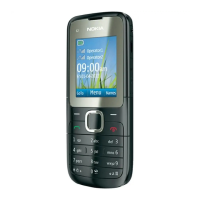
