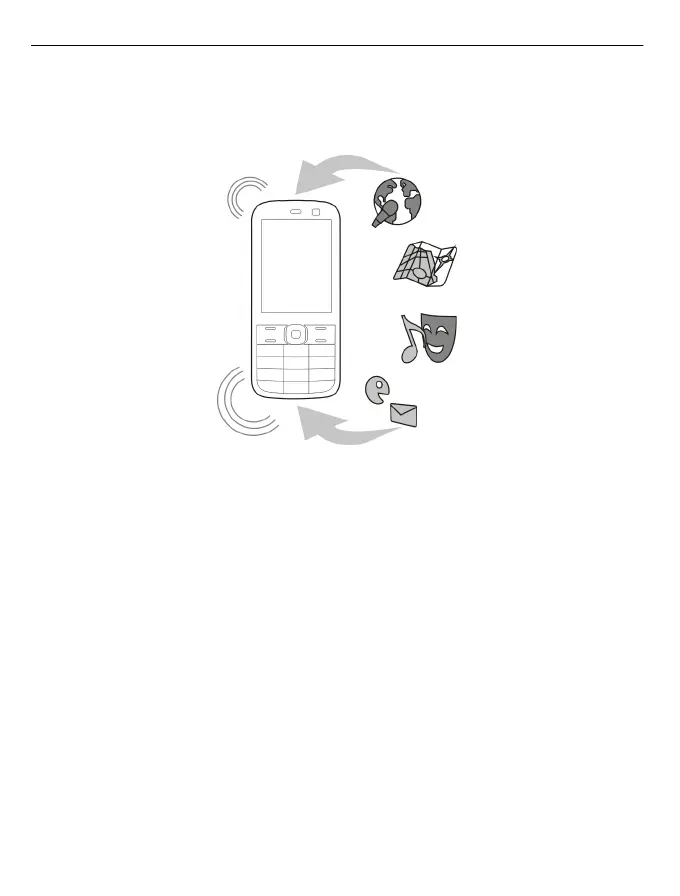sacar el máximo provecho del dispositivo. También puede configurar el dispositivo para
que busque automáticamente las actualizaciones.
Seleccione Menú > Configuraciones.
1 Seleccione Teléfono > Actualiz. teléfono.
2 Para ver la versión actual del software y comprobar si hay una actualización
disponible, seleccione Det. software actual.
3 Para descargar e instalar una actualización de software, seleccione Desc. software
teléf.. Siga las instrucciones.
4 Si la instalación se canceló después de la descarga, seleccione Instal. act.
software.
Puede que la actualización de software demore varios minutos. Si tiene problemas con
la instalación, comuníquese con el proveedor de servicios.
Buscar automáticamente actualizaciones de software
Seleccione Actualizac. sw. auto. y defina con qué frecuencia se buscarán
actualizaciones de software.
El proveedor de servicios puede enviar actualizaciones de software por aire
directamente a su dispositivo (servicio de red).
36 Buscar más ayuda
