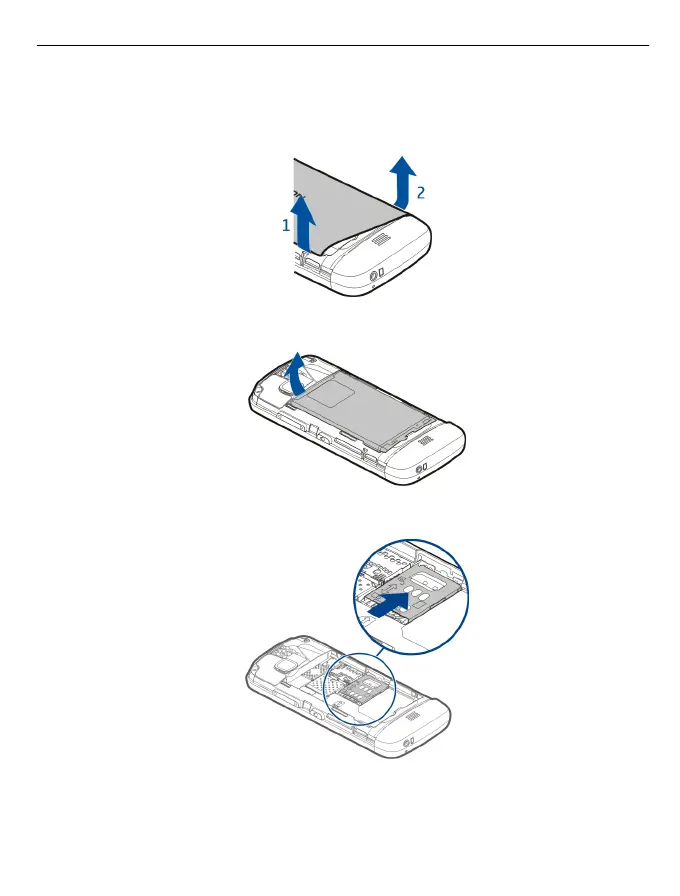Es posible que el dispositivo ya tenga una tarjeta SIM insertada. De no ser así, siga estas
indicaciones:
1 Retire la cubierta posterior.
2 Retire la batería, si está insertada.
3 Deslice el soporte de la tarjeta SIM para desbloquearlo.
4 Levante el soporte de la tarjeta SIM.
Inicio 11
