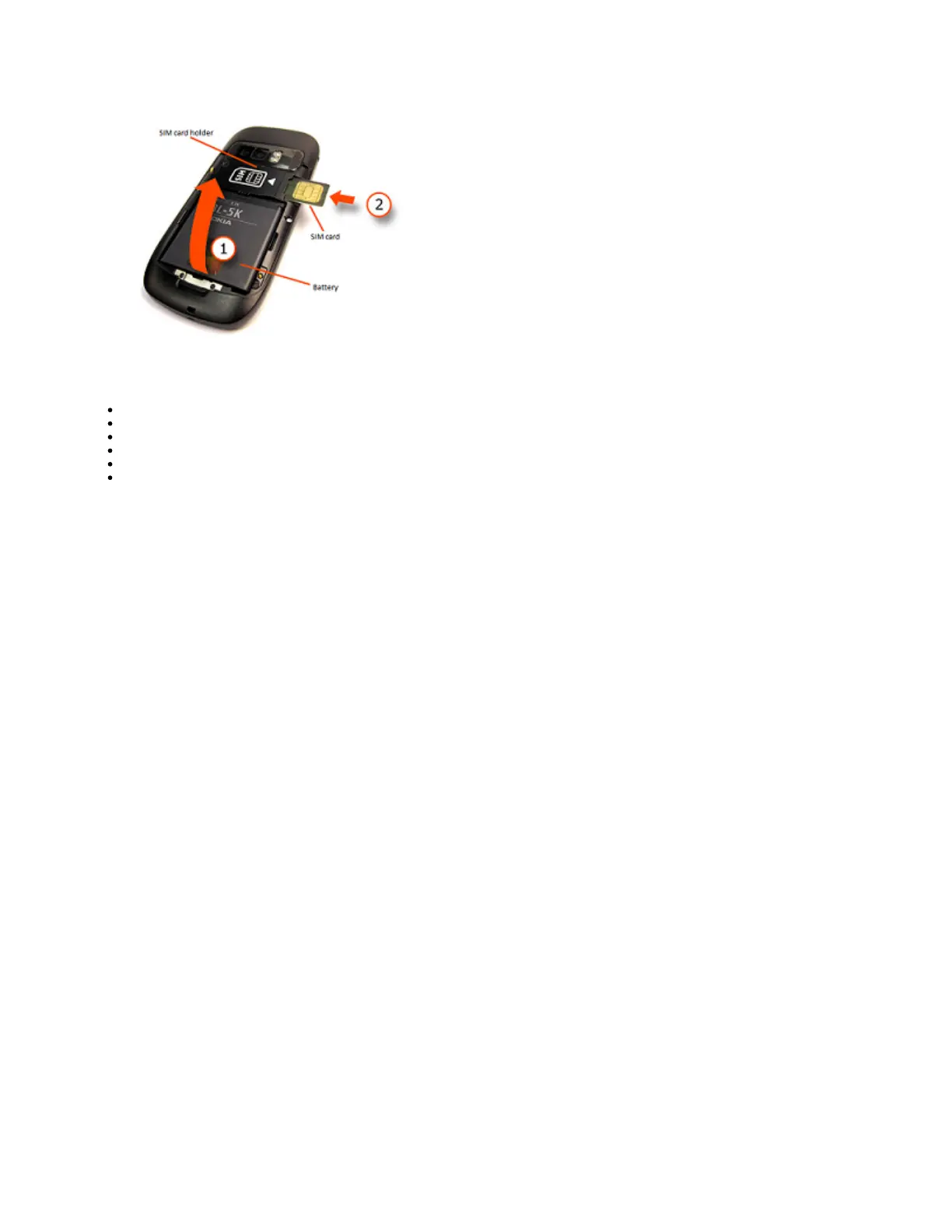Inserting the SIM card in the phone
To use the phone you must insert the SIM card.
Turn off the phone allways before inserting the SIM card.
Open the back cover of the phone.
Remove the battery.
Insert the SIM card as shown in the picture.
The SIM card snaps into place. When needed it can be removed by pushing it lightly.
Reinsert the battery and close the back cover.
The phone comes with a short user manual. Here is a link to a more comprehensive user guide:
Nokia C7--00 User Guide
Nokia C7 -matkapuhelimen käyttöönotto-ohje