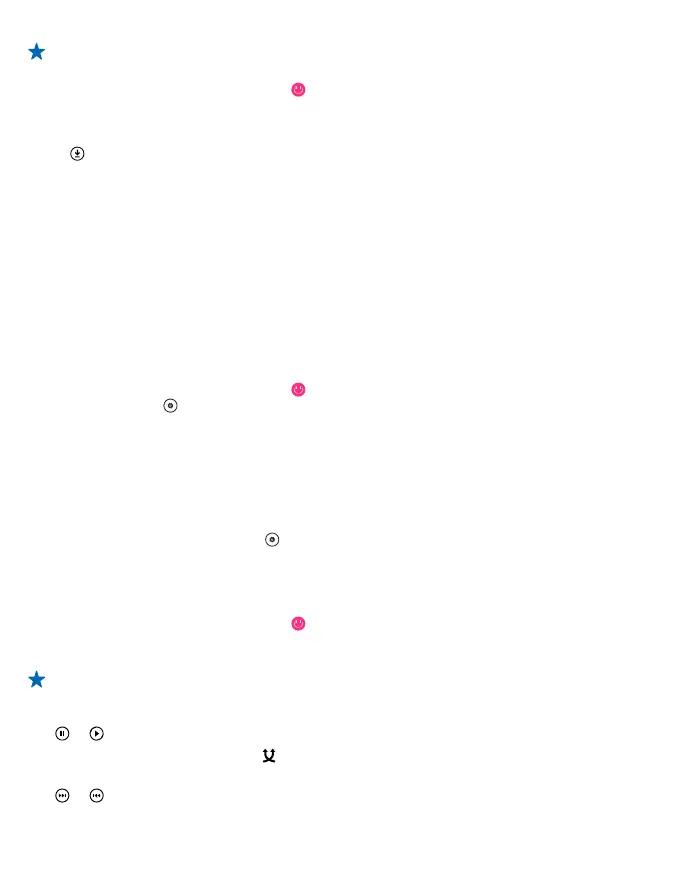Tip: Where available, use a Wi-Fi connection to stream and download music. For info on
connecting to the internet, see your phone user guide.
1. On the start screen, swipe left, and tap
Nokia MixRadio.
2. Swipe to the search view.
3. Write the name of an artist, an album, or a song.
4. Tap the song or album you want to download.
5. Tap
. Some songs can only be downloaded as part of an album.
6. If asked, sign in to your Nokia account.
Songs are saved to your phone and automatically added to your music collection.
Start using Nokia MixRadio with unlimited downloads
With your Nokia MixRadio with an unlimited downloads subscription, you can download music to your
phone right away.
You need a Nokia account to use your unlimited downloads subscription. If you have a Nokia account,
sign in. If you don't have an account yet, create one.
You can only have one unlimited downloads subscription associated with your Nokia account. If you
sign in and activate a subscription on a different phone, you will lose any remaining period on your
first subscription and can no longer use the subscription on your first phone.
1. On the start screen, swipe left, and tap
Nokia MixRadio.
2. Swipe left, and tap
> activate subscription. If asked, type in your Nokia account username and
password.
When you have a Nokia MixRadio with unlimited downloads subscription associated with your Nokia
account, do not close the account. If you do, you are not able to use your subscription anymore.
Once you have started to use your phone, you may receive text messages from Nokia. Keep the text
messages as they contain important info.
Check the status of your subscription
In Nokia MixRadio, swipe left, and tap
.
Play music
With my music, you can easily manage your music collection.
1. On the start screen, swipe left, and tap
Nokia MixRadio.
2. Swipe left, and tap my music.
3. Tap a song, album, artist, genre, or playlist.
Tip: To find out more about the artist, and to see if there are any gigs nearby, tap the artist,
and swipe to about.
Pause or resume playback
Tap
or .
To play songs in a random order, tap
.
Skip to the next or previous song
Tap
or .
© 2014 Nokia. All rights reserved.
98
