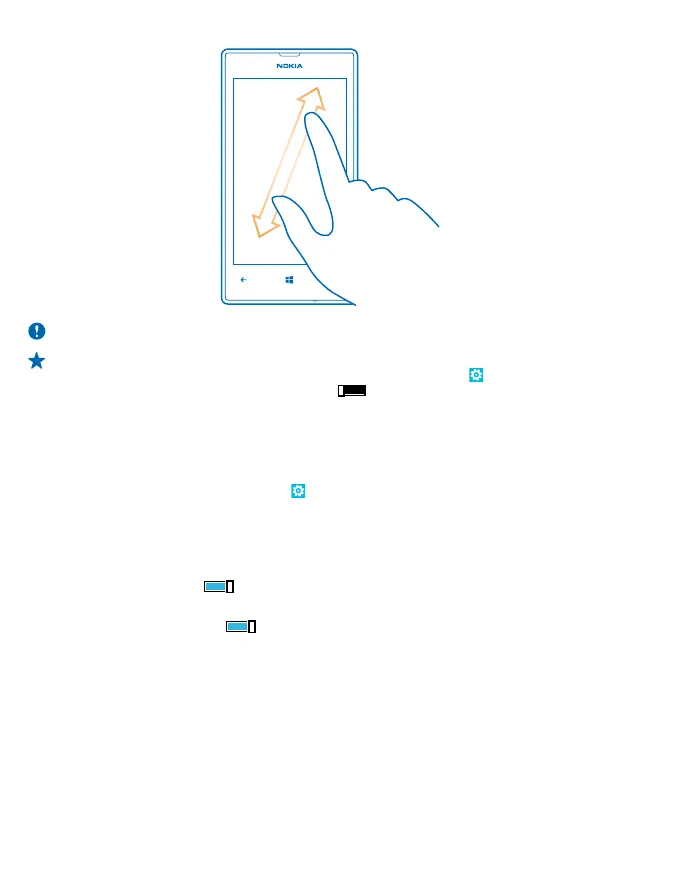Important: Avoid scratching the touch screen.
Tip: The screen rotates automatically when you turn the phone 90 degrees. To lock the screen
in its current orientation, on the start screen, swipe left, and tap
Settings > screen
rotation. Switch Auto-rotate screen to Off
.
Use your phone with ease
Struggling with small text or blurry images? Make the fonts larger and the screen easier to view. You
can also use your phone with a teletypewriter (TTY/TDD).
1. On the start screen, swipe left, and tap
Settings.
2. Tap ease of access.
Change the font size
Drag the Text size slider.
Switch high contrast on
Switch High contrast to On
.
Magnify the screen
Switch Screen magnifier to On
, and double-tap the screen with 2 fingers. When using the
magnifier, use 2 fingers to move around the screen. To stop magnification, double-tap the screen
with 2 fingers.
© 2013 Nokia. All rights reserved.
30
