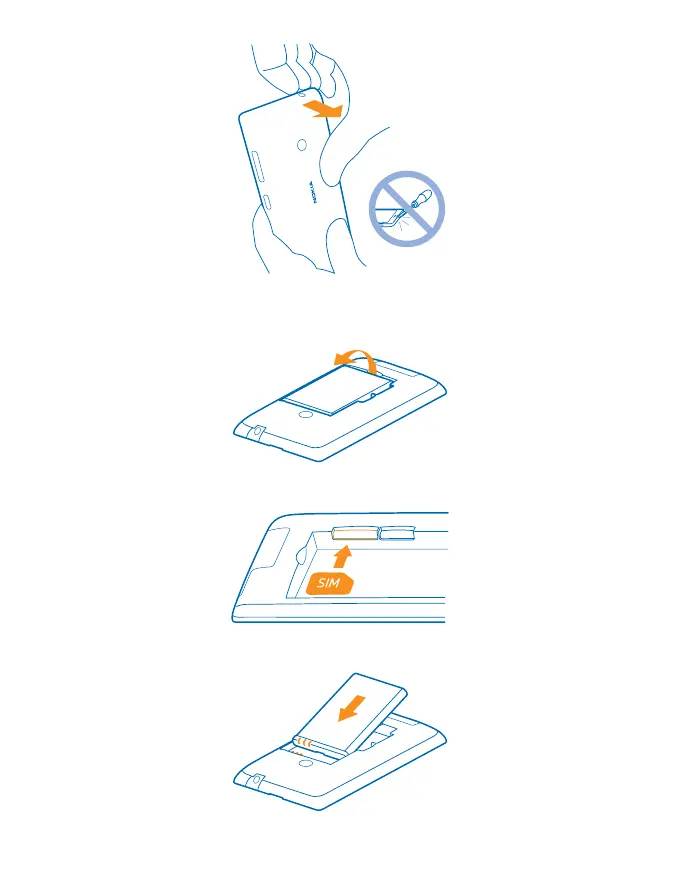Do not use any sharp tools, as they may damage the screen.
2. If the battery is in, lift it out.
3. Push the SIM into the SIM slot until it is fully inserted. Make sure the contact area is facing down.
4. Line up the battery contacts, and replace the battery.
© 2013 Nokia. All rights reserved.
8
