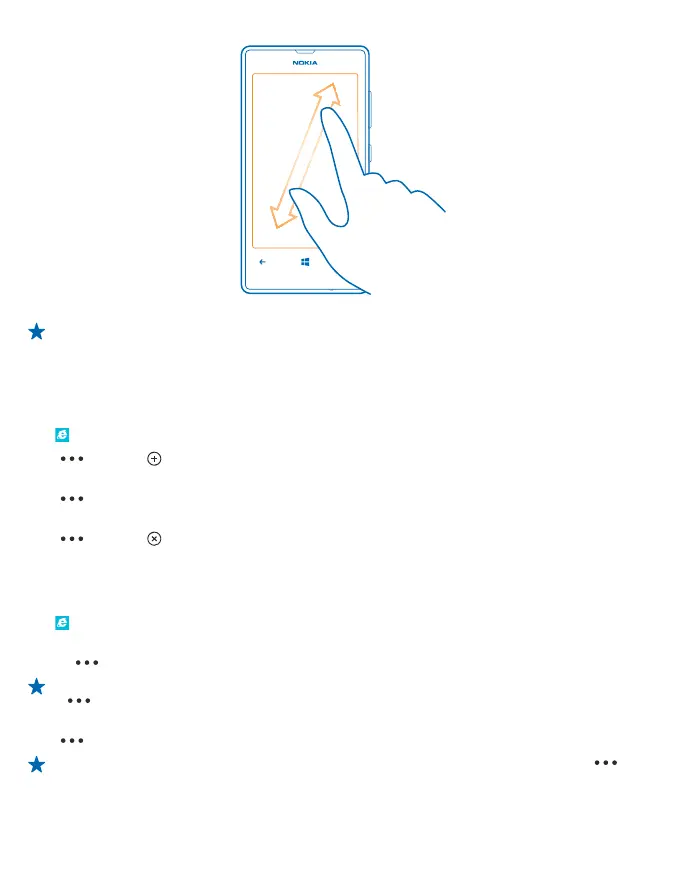Tip: You can also double-tap the screen.
Open a new tab
When you want to visit several websites at the same time, you can open up to 6 browser tabs and
switch between them.
Tap
Internet Explorer.
Tap
> tabs > .
Switch between tabs
Tap
> tabs and a tab.
Close a tab
Tap
> tabs > .
Add a website to your favorites
If you visit the same websites all the time, add them to your favorites, so you can access them quickly.
Tap
Internet Explorer.
1. Go to a website.
2. Tap
> add to favorites.
Tip: You can also pin your favorite websites to the start screen. While browsing a website, tap
> pin to start.
Go to a favorite website
Tap
> favorites and a website.
Tip: To quickly access your favorites, add the favorites icon to the address bar. Tap >
settings > Use address bar button for > favorites.
© 2013 Nokia. All rights reserved.
78