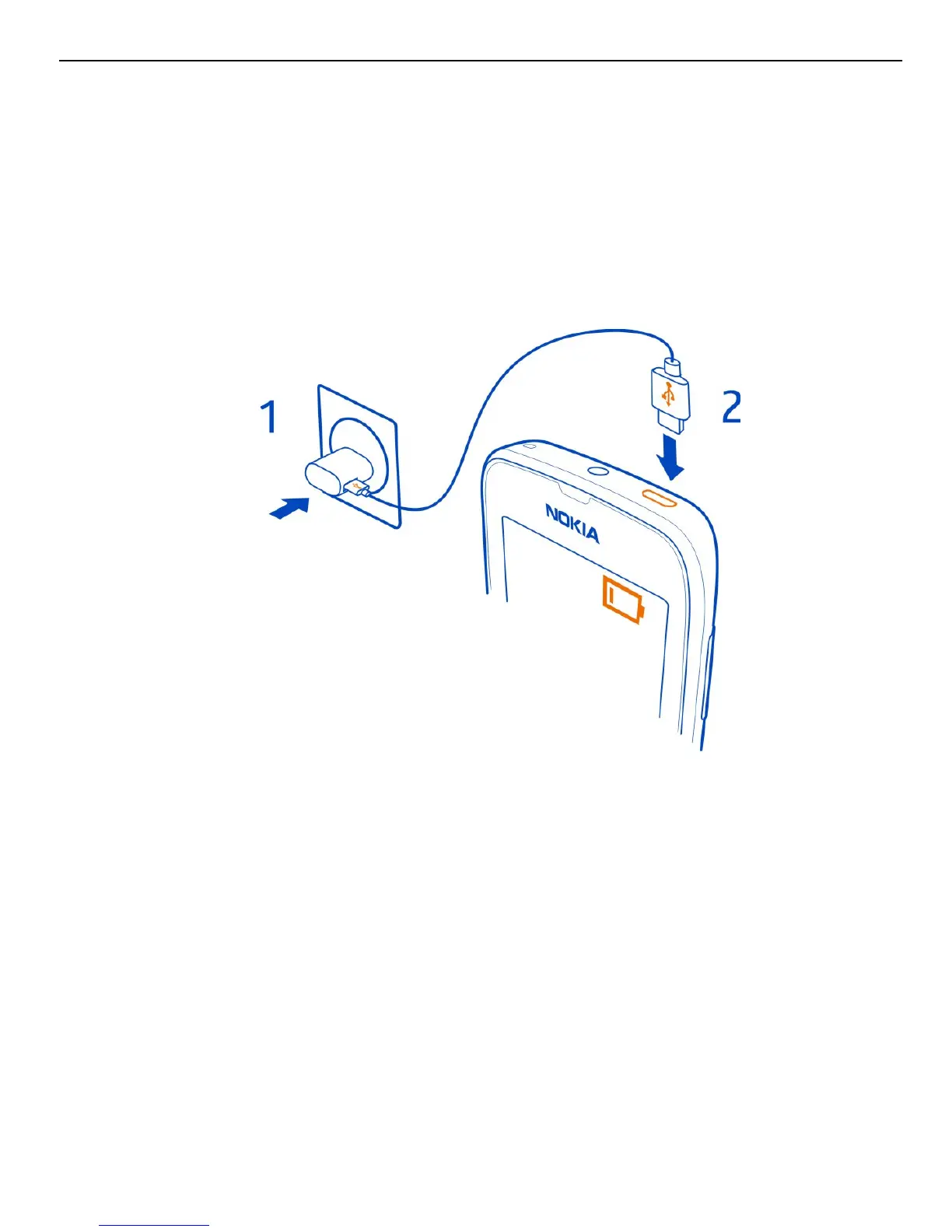If your phone is off when you start to charge the phone, it automatically switches on.
Make sure you use a compatible USB charger to charge your phone.
If the phone indicates a low charge, do the following:
Charge from a wall outlet
1 First connect the USB cable to the charger, plug the charger into a wall outlet, then
connect the micro-USB end of the USB cable to your phone.
2 When the battery is full, unplug the charger from the phone, then from the wall
outlet.
Get started 11
