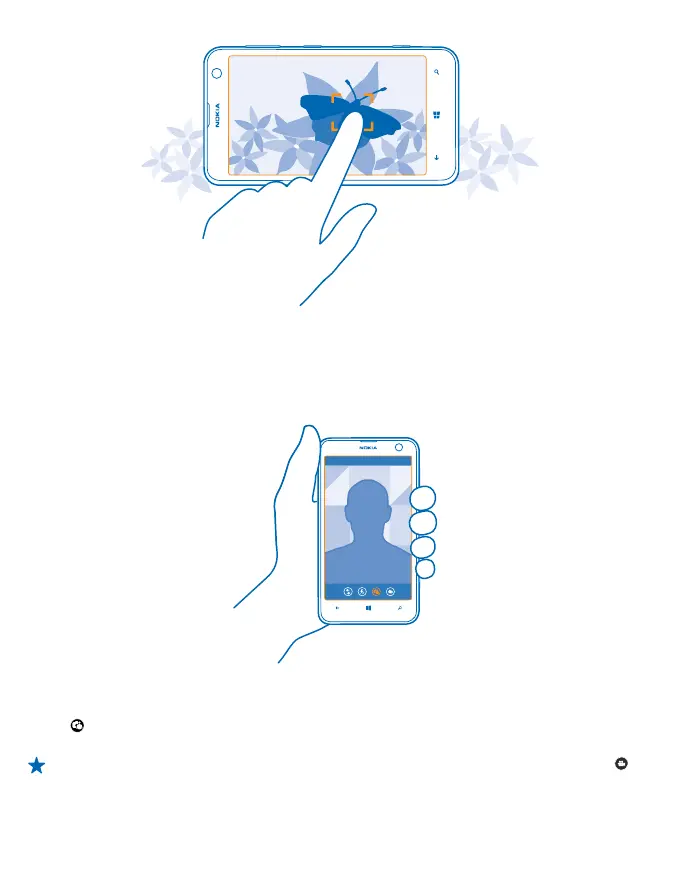To focus on a specific object or area, tap the object or area on the screen. Hold the phone still until
the white square stops blinking.
Take a self-portrait
To take a self-portrait easily, use the front camera of your phone.
1. To switch the camera on, press the camera key.
2. Tap
.
3. To take the photo, press the camera key.
Tip: You can also record videos with the front camera. To switch to video recording, tap . To
start recording, press the camera key.
© 2013 Nokia. All rights reserved.
63
