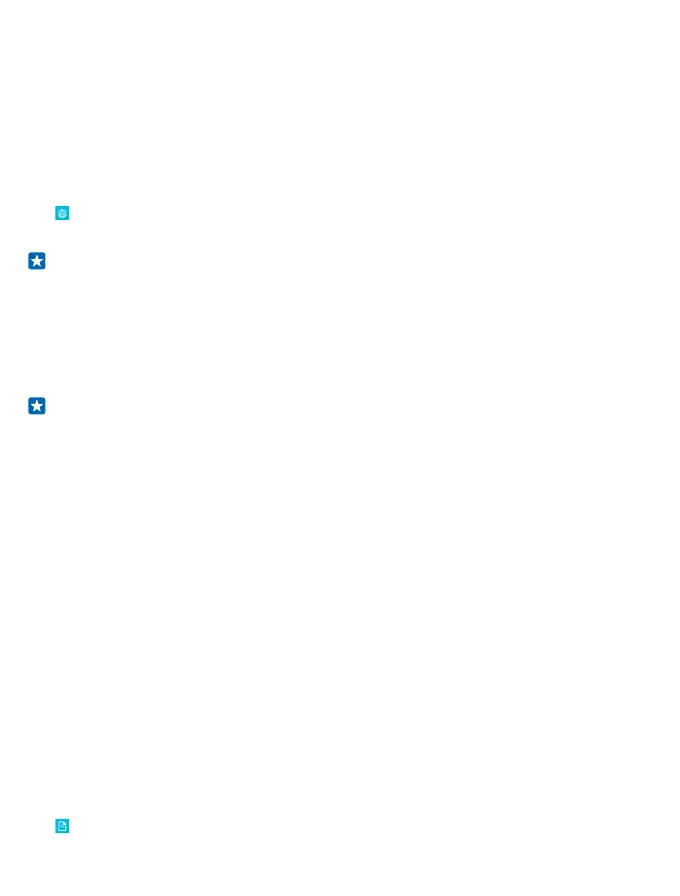Restore backed up data
You can restore your backed up data after resetting or updating your phone software, or when setting
up a new phone. Sign in to your Microsoft account, and follow the instructions shown on your phone.
To reset your phone, on the start screen, swipe down from the top of the screen, and tap ALL
SETTINGS > about > reset your phone. Resetting restores the factory settings, and erases all your
personal content, but you can restore your backed up data after signing in to your Microsoft account.
Check and increase available memory on your phone
Use the storage sense app to check how much memory you have available.
Tap storage sense.
Tap phone.
Tip: Want to see what more you have on your phone? Download the Files app from Store, and
easily manage files on your phone.
If the phone memory is getting full, first check for and remove things you no longer need:
• Text, multimedia, and mail messages
• Contact entries and details
• Apps
• Music, photos, or videos
Tip: If your phone doesn’t recognise the file type of a file (such as a zip file), it places the file in
the Other folder. You can check what these are and delete the ones you don’t need using the
Files app.
Remove temporary files to free up space
Tap phone > temporary files > delete. To delete temporary files and other data from just your
browser, tap Internet Explorer settings > delete history.
Delete an app from your phone
You can remove installed apps that you no longer want to keep or use, to increase the amount of
available memory.
1. On the start screen, swipe left to the apps menu.
2. Tap and hold the app, and tap uninstall. You may not be able to remove some apps.
If you remove an app, you may be able to reinstall without buying again, as long as the app is available
in Store.
If an installed app depends on a removed app, the installed app may stop working. For details, see
the user documentation of the installed app.
Manage files on your phone
With the Files app, you can easily check the files on your phone, organise them into folders, or delete
the ones you don’t need anymore.
You can download the free Files app from www.windowsphone.com. Data transmission costs may
apply.
Tap Files.
© 2015 Microsoft Mobile. All rights reserved.
109
