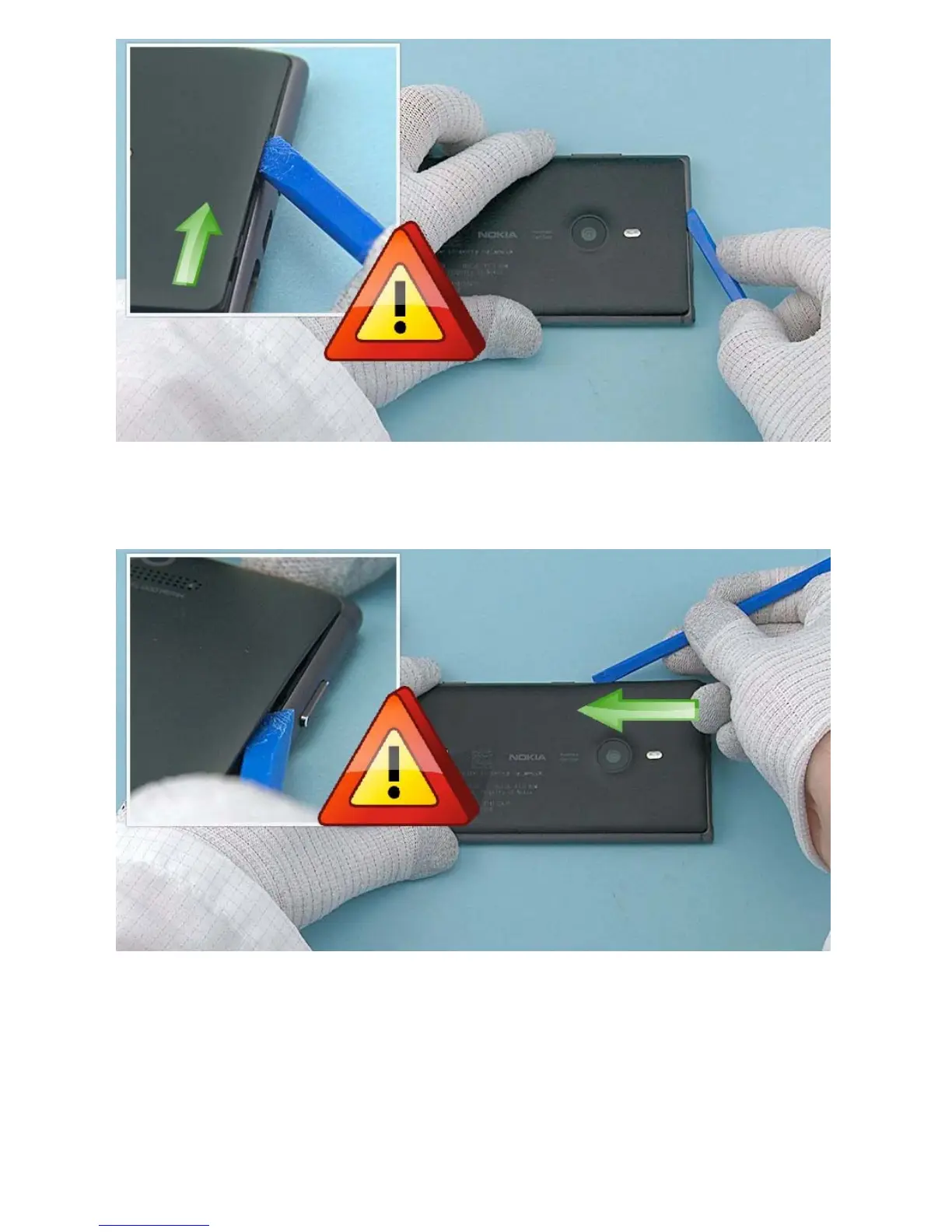5) Release the top end of the BACK COVER with the SS-93 by sliding it to the direction shown. When
releasing the BACK COVER, hold the SS-93 as shown to avoid damaging any components underneath the
BACK COVER. Be also careful not to damage the clips holding the BACK COVER!
6) Slide the SS-93 to the direction shown to release the left side of the BACK COVER. Be careful not to
damage the BACK COVER or any components underneath it!
