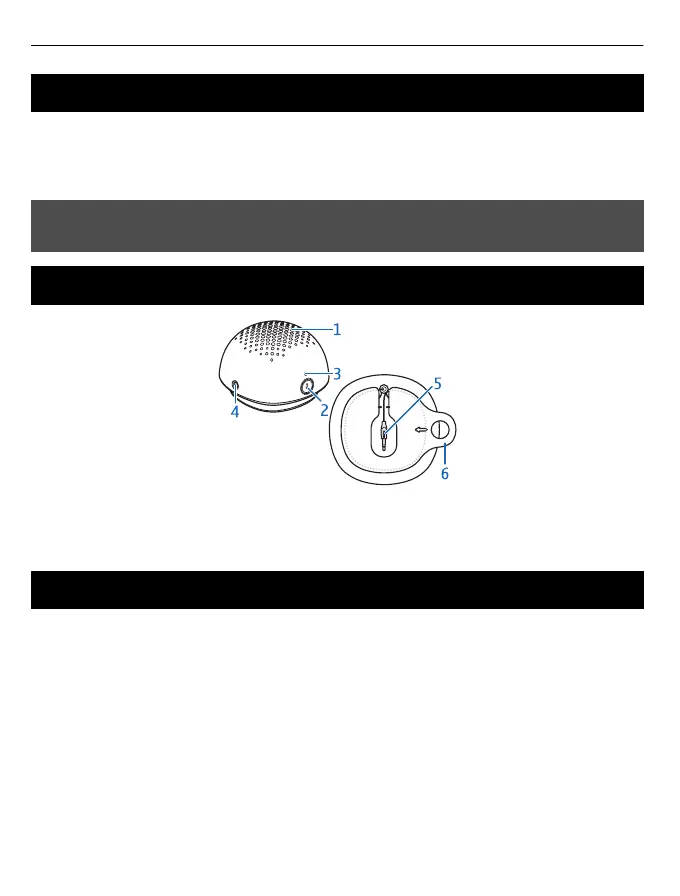Introduction
With the Nokia Mini Speaker MD-11, you can listen to music from your compatible mobile
device or music player and enjoy high-quality audio. You can connect a second MD-11
speaker for stereo sound. The speaker has a standard 3.5 mm audio plug. The speaker
cable works as an FM radio antenna.
Warning:
This product may contain small parts. Keep them out of the reach of small children.
Parts
The speaker contains the following parts: speaker element (1), power key (2), indicator
light (3), 3.5 mm audio connector (4), speaker cable with an audio plug (5), battery lid
and coil for the cable (6).
Insert the batteries
1 To open the battery lid, uncoil the speaker cable, and pull the tab in the direction
of the arrow.
2 Insert three AAA batteries in the battery compartment.
3 To close the battery lid, align the lid with the speaker cable, and push the lid into
place.
When the speaker is not used for long periods, remove the batteries to prevent damage
from leakage.
2
