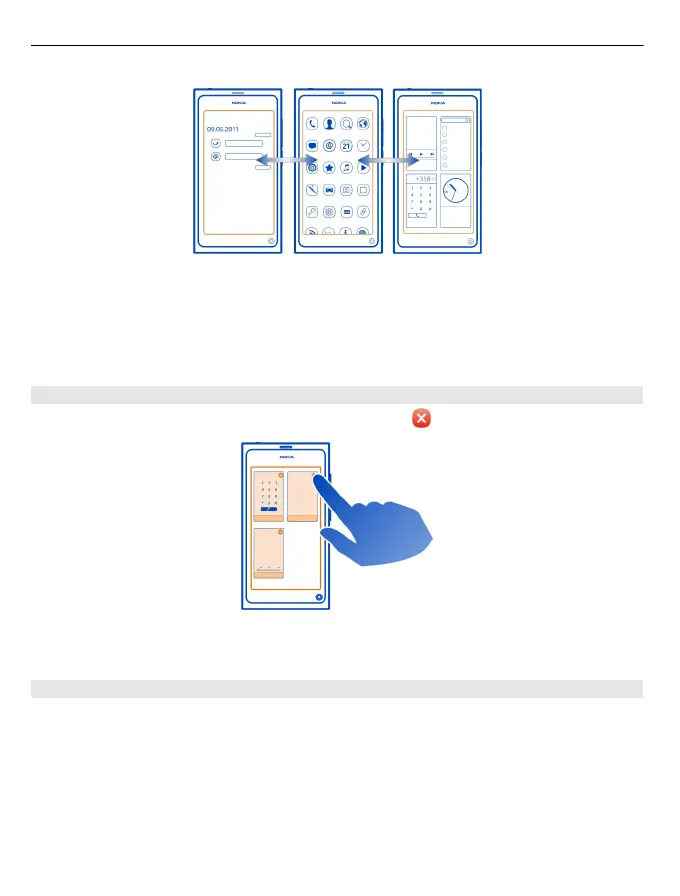• In the Events view, you receive notifications of messages and missed calls. Feeds
from different applications or services are also displayed.
• In the Applications view, you can open applications.
• In the Open applications view, you can switch between open applications and
tasks, and close applications you're not using.
Close an application
Tap and hold the Open applications view, and select
on the application.
Tip: To close the current application fully, you can also swipe from the top of the
screen. Unsaved data in the app may be lost.
Switch between open applications
In the Open applications view, you can see which applications and tasks are open in
the background, and switch between them.
Select the desired application.
Tip: To see an overview of open applications, place two fingers on the screen, and
slide your fingers together. To return to the more detailed view, slide your fingers
apart.
16 Basic use