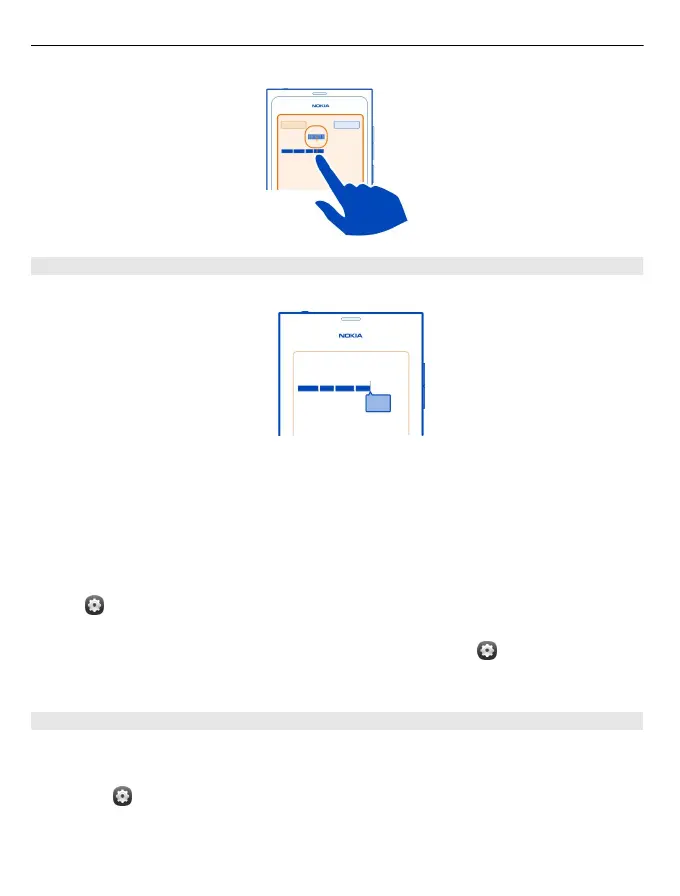Write text using error correction
Error correction is based on a built-in dictionary to which you can add new words.
1 Start writing the word. The word suggestion changes after each key selection.
2 To accept a suggested word, select the suggested word.
3 To view more spelling suggestions, select and hold the suggested word.
4 To add a word to the dictionary, select and hold the suggested word, and select
Add to dictionary.
Deactivate error correction for all editors in your phone
Select
and Time and language > Text input, and deactivate Error correction.
Tip: To use the space key to accept a suggested word, select
and Time and
language > Text input, and activate Insert with space key. If you want to insert a
space without accepting the suggested word, select the backspace key.
Write using Swype
Want to write faster? Use Swype to write text quickly and easily.
Activate Swype
1Select
and Time and language > Text input, and activate Swype.
2Select Swype settings and the language.
26 Basic use