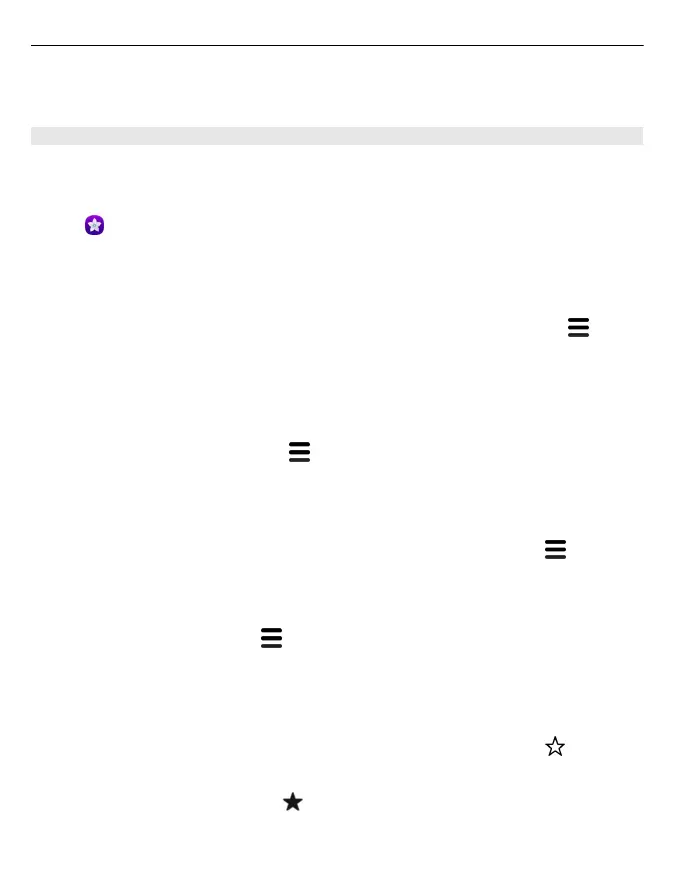Photos and videos can also be sent to you from a compatible device. You can view a
received photo directly in Gallery and a received video in Videos.
Organise your photos and videos
To organise your photos and videos, add tags to them, or mark them as favourites.
With tags and favourites, it's easy to categorise and find the photos and videos in
Gallery.
Select
.
Tags are keywords that you can create and attach to your photos and videos. Geotags
are tags that include location information, such as country and city.
Add a tag
1 Select a photo or video, tap the screen to show the toolbar, and select
> Edit
tags.
2 Select a tag. To create a new tag, select Add new tag.
You can also add the same tags to several photos or videos at a time.
Add tags to several photos or videos
1 In the Gallery main view, select
> Edit tags.
2 Select the photos or videos and Edit tags.
3 Select the tags, or create new ones, and select Done.
Add a geotag
Select a photo or video, tap the screen to show the toolbar, and select
> Edit
tags > Edit geotags. Move the indicator to the correct location, then select Done >
Done.
View the photos and videos that match a tag
In the Gallery main view, select
> Filter by tags, then select the tag and View.
You can also view photos and videos that match several tags. Selecting several tags
shows the photos and videos that are marked with all of the selected tags.
Mark as a favourite
Select a photo or video, tap the screen to show the toolbar, and select
.
View the photos and videos that are marked as favourites
In the Gallery main view, open the
tab.
72 Camera and Gallery