Office
6
• Open an e-mail attachment from received
e-mail messages.
• Send a document using Bluetooth connectivity to your
Inbox in Messaging.
•Use the File mgr. to browse and open documents stored
in the phone memory and on the memory card.
• Browse Web pages. Ensure your phone is set up with an
Internet access point before browsing.
Manage presentations
To browse and manage presentation files, press , and
select Office > Quickpoint.
You can also select Options and one of the following:
Browse—To browse for presentation files in the phone
memory or on a memory card.
Files > Sort—To sort the currently displayed files by their
name, size, date, or file extension.
Files > Search—To search for files in Mailbox only, or in all
folders in the phone memory and on the memory card.
Refresh—To refresh the file list.
Details—To see the size of the current file, and when it was
last modified.
Delete—To delete the current file.
To close Quickpoint and return to the Office folder, select
Options > Exit.
View outlines
To select a presentation for viewing, press , and select
Office > Quickpoint.
Select a presentation, and press .
To move between the Outline, Notes, Slide, and Thumbnail
views, press or .
Press or to move to the next or previous slide in
the presentation.
You can also select Options and one of the following:
Change screen size—To toggle between full screen and
partial screen mode.
Outline—To expand or collapse items in the
presentation outline.
Navigate—To move a page up or down.
View—To switch to the Notes, Slide, or Thumbnail view.
To close the presentation and return to the file view,
select Back.
To close Quickpoint and return to the Office folder, select
Options > Exit.
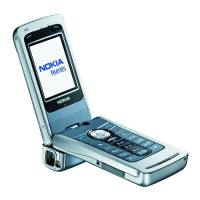
