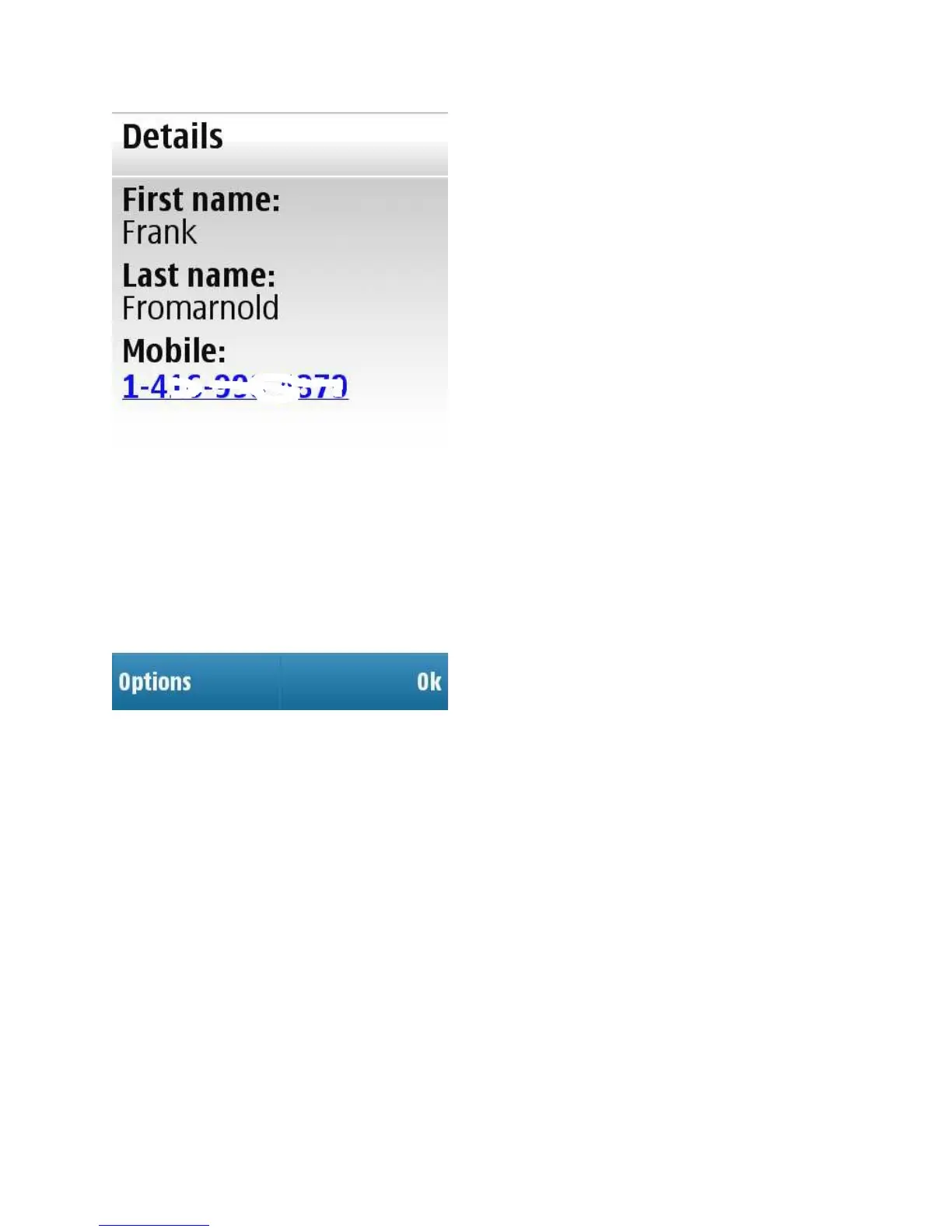If you want to make a call you need just to click on correspondent phone number.
As we described before, the main call invocation method for this application is a callback initiated
through sms request.
After request has being accepted by the server Web3Tel network will initiate a call to you originated
phone (in most cases your current mobile phone with WingBee Lite).
After you accept this incoming call the server will connect you with a destination party.
If you selected “Call-in” transport the application will call directly to defined access number and then
connect your phone with destination number that specified for this contact.
You can use “Search” functionality to narrow the list of available contacts.
