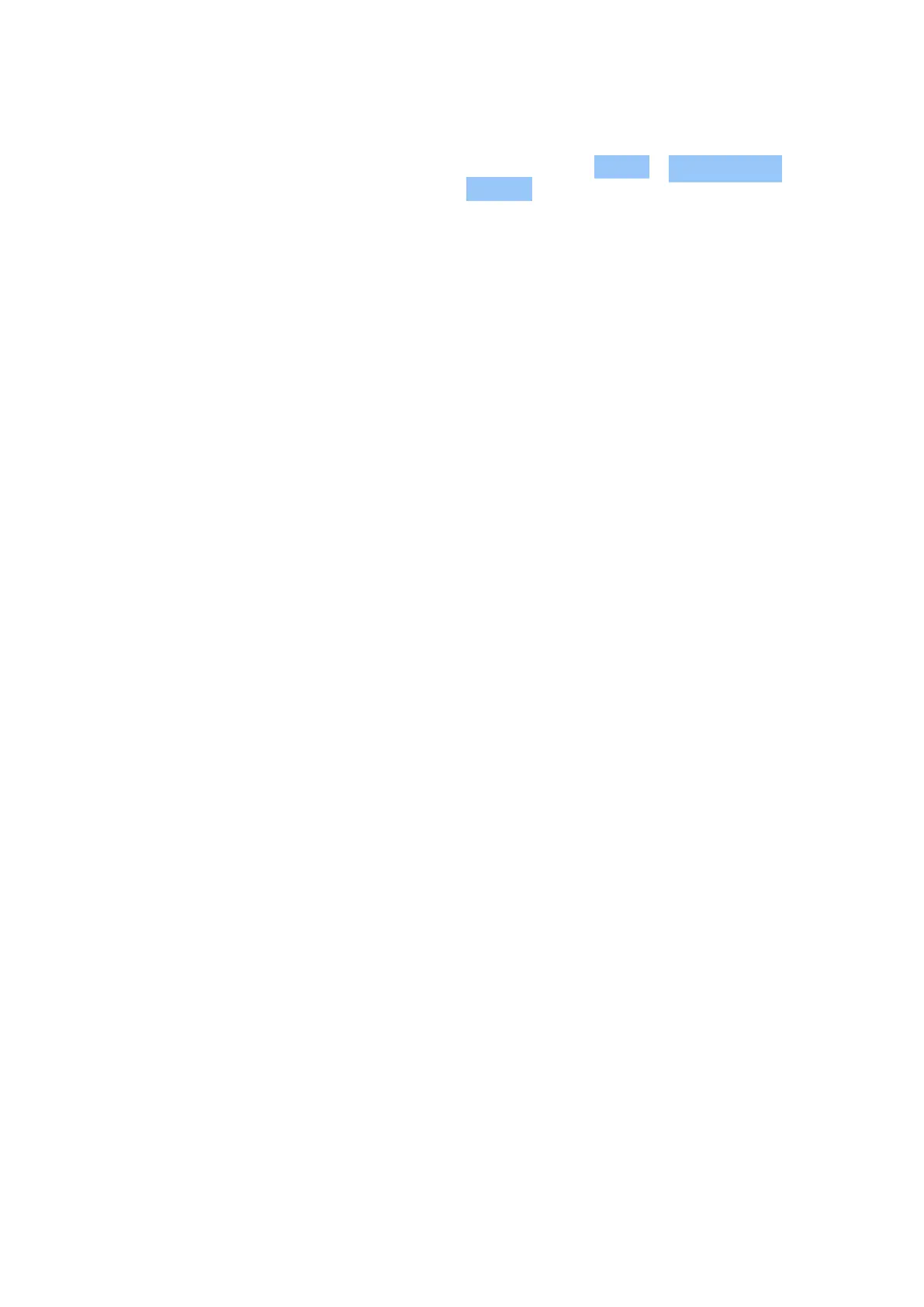Nokia 105 User Guide
Lock the keypad
To avoid accidentally pressing the keys, lock the keypad: select Go to > Lock keypad . To
unlock the keypad, press the end key and select Unlock .
Type with the keypad
Press a key repeatedly until the letter is shown.
To type in a space press the 0 key.
To type in a special character or punctuation mark, press the asterisk key, or if you are using
predictive text, press and hold the # key.
To switch between character cases, press the # key repeatedly.
To type in a number, press and hold a number key.
© 2023 HMD Global Oy. All rights reserved. 9
