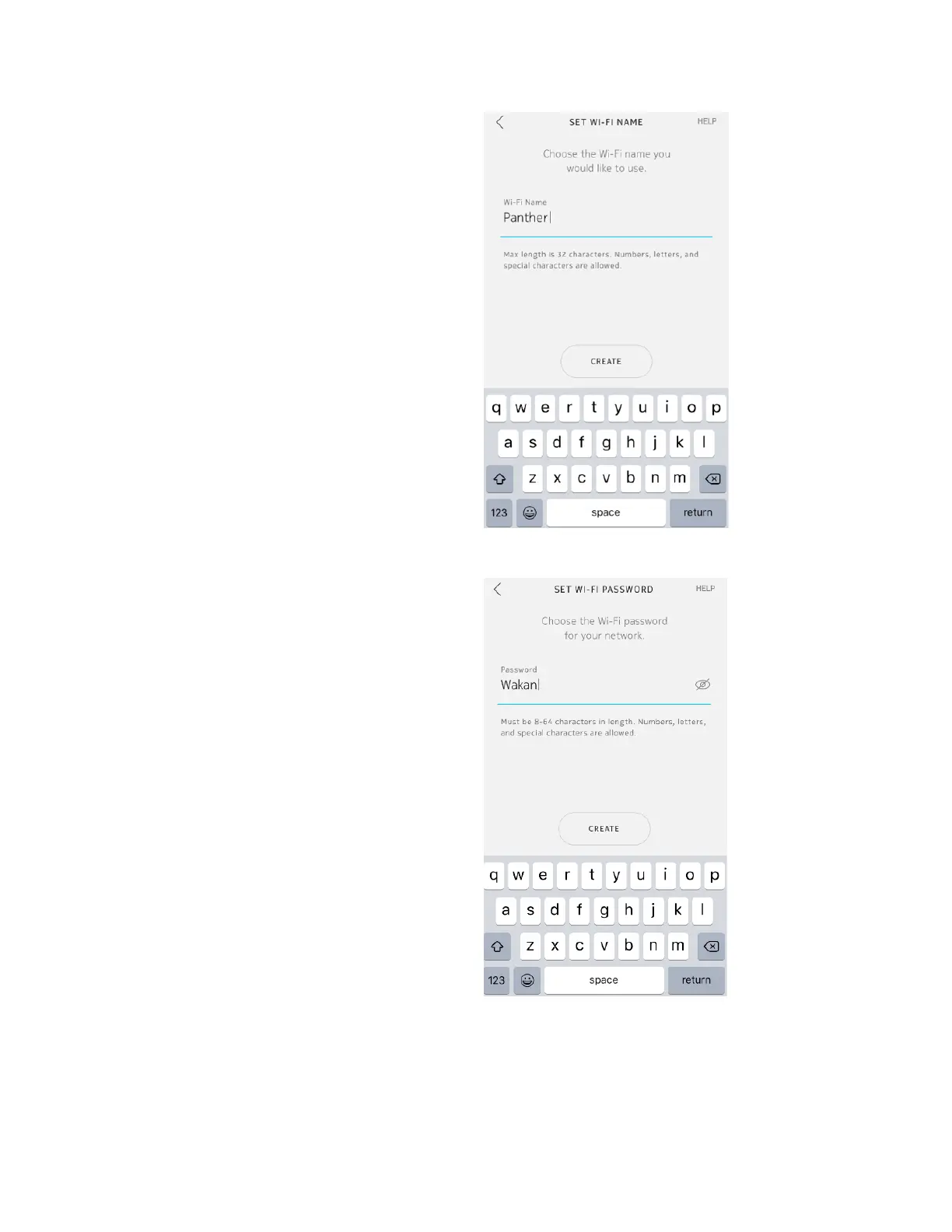Set WiFi name
Now you configure a custom name for your
Nokia WiFi network. The default value is
displayed; for example
NOKIA-DC10
.
• Tap the Wi-Fi Name text field; this enables
the keyboard
• Using 1–32 alphanumeric or special
characters—the first and last characters
cannot be spaces—enter your network's
name; for example,
PantherNet
• Tap Create
Set WiFi password
Now you set a password for your Nokia WiFi
network. The default value is not displayed; to
show it, tap the eye symbol.
• Tap the Password text field; this enables
the keyboard
• Using 8–63 alphanumeric or special
characters—the first and last characters
cannot be spaces—enter your network's
password; for example,
Wakand@4ever
• Tap Create
