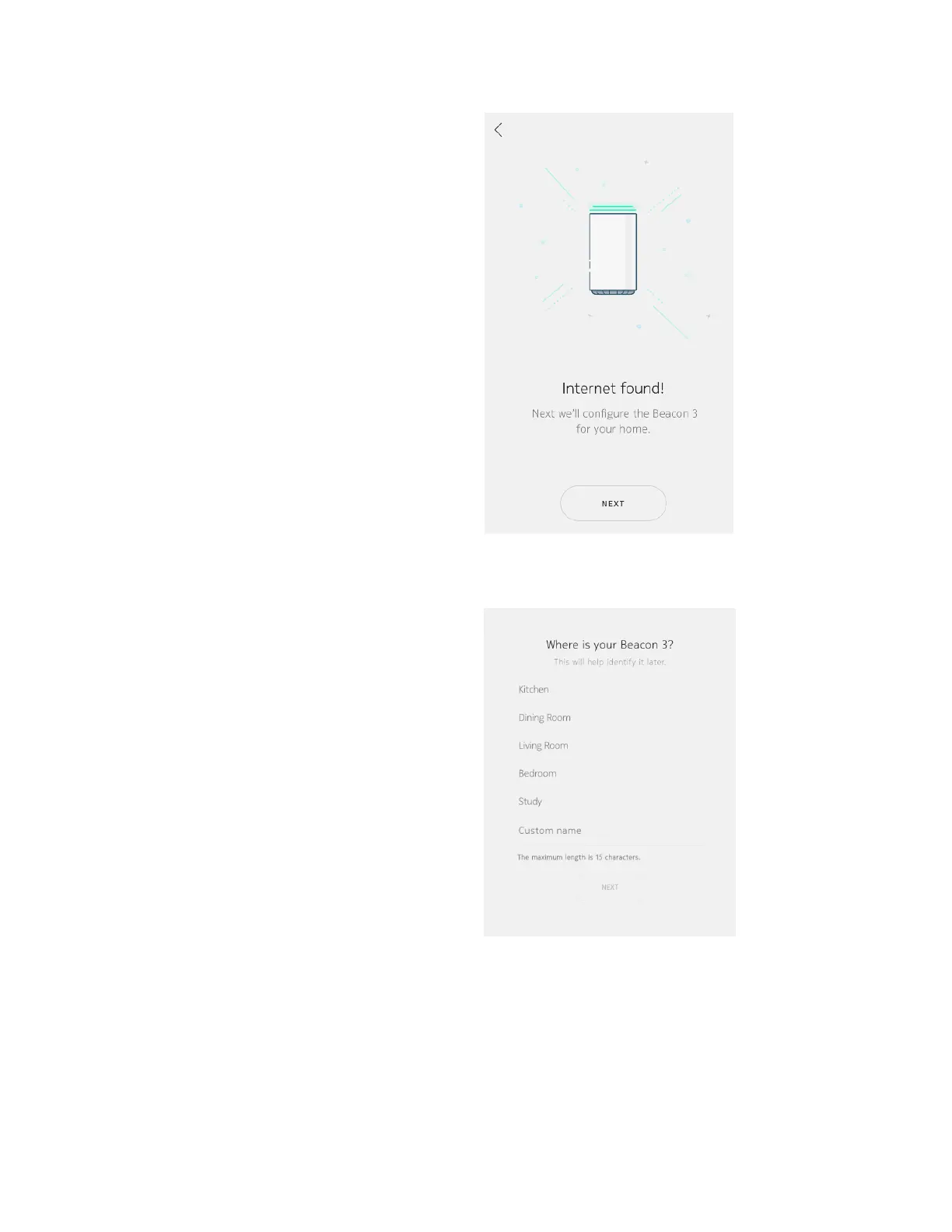Internet found!
• Once your internet connection is
confirmed, you see the message
Internet
found!
• Now you configure the Beacon for your
home environment
• Tap Next
Where is your Beacon?
• Associate your Beacon with a room so it's
easy to identify later; select either:
a provided room name
OR
tap Custom name and enter your own
Note The maximum length for a custom room
name is 15 characters, and the first and last
characters cannot be spaces
• Tap Next
You are prompted to allow Nokia WiFi to
access this device's location
• Tap Always Allow