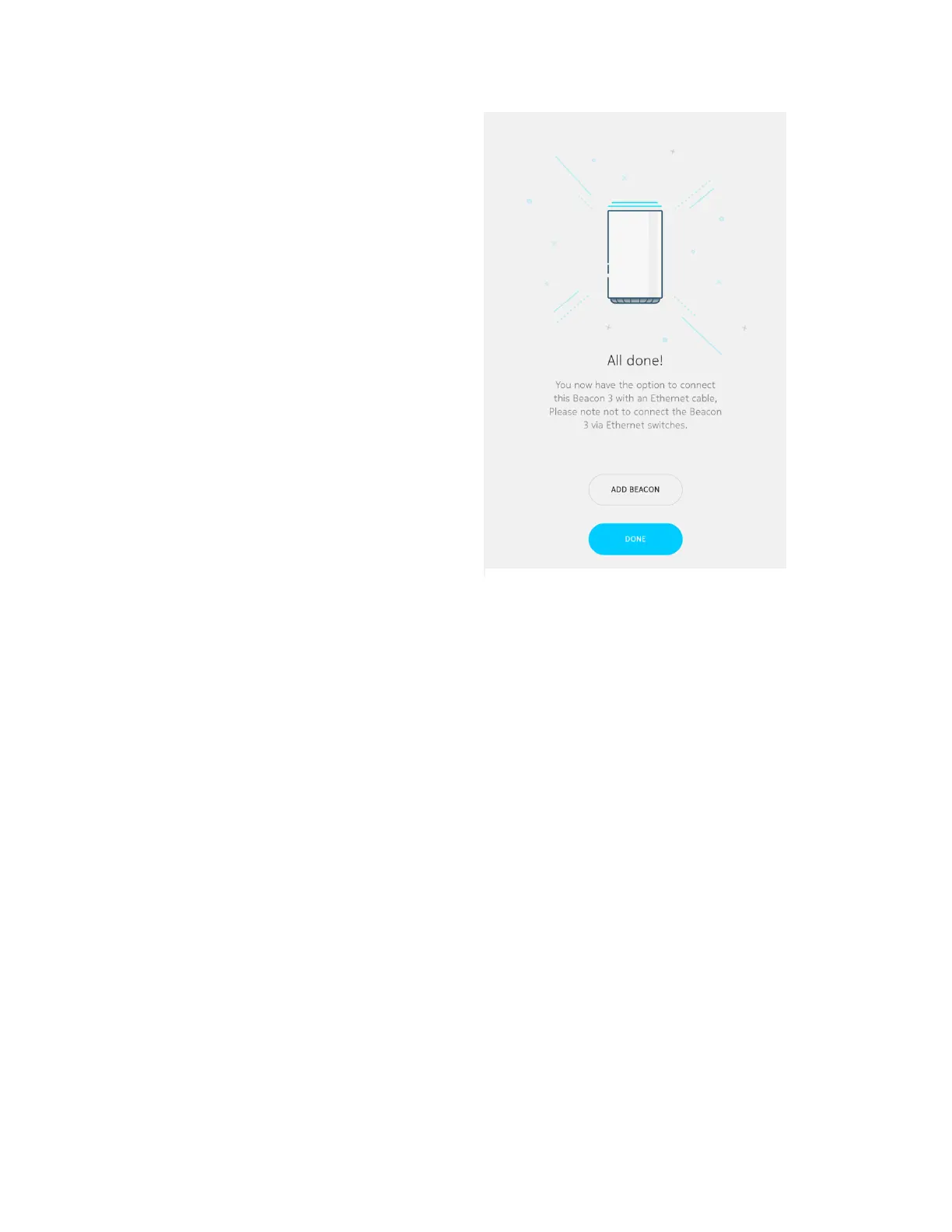All done!
When your Beacon is configured and your
network range expanded, you may either:
• Tap Add Beacon to expand your coverage
• Tap Done to view the Home menu along
with any connected client devices
If you choose to add a Beacon, proceed to the
beginning of this section
If you are Done and would like to interact with
your Nokia WiFi, proceed to the section "Client
devices on your network"