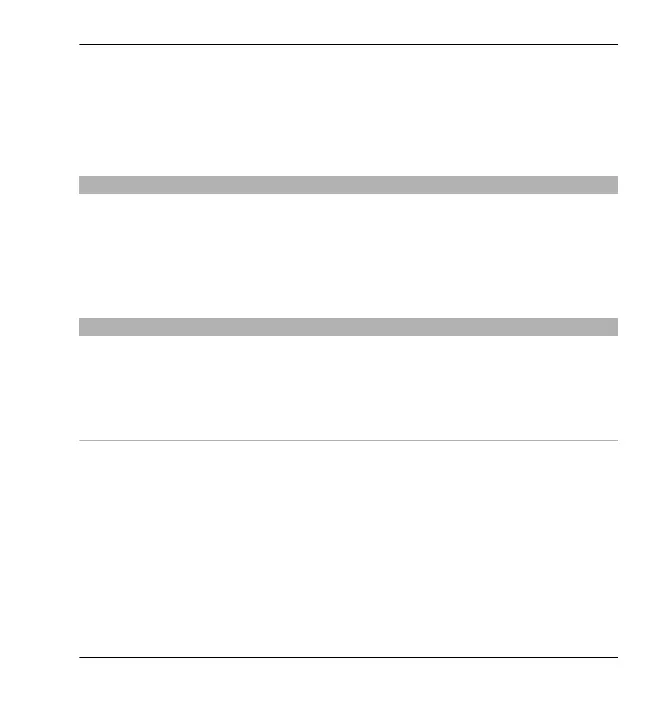Send — Send one or several landmarks to a compatible device.
Create a new landmark category
On the categories tab, select Options > Edit categories.
GPS data
GPS data is designed to provide route guidance information to a selected
destination and traveling information, such as the approximate distance to
the destination and approximate duration of travel. You can also view
position information about your current location.
Select Menu > Applications > Location and GPS data.
Positioning settings
Positioning settings define the methods, server, and notation settings used
in positioning.
Select Menu > Applications > Location and Positioning.
Define positioning methods
Use only the integrated GPS receiver of your device
Select Integrated GPS.
Use Assisted GPS (A-GPS) to receive assistance data from a positioning
server
Select Assisted GPS.
Use information from the cellular network (network service)
Select Network based.
Positioning (GPS) 125
© 2010 Nokia. All rights reserved.
