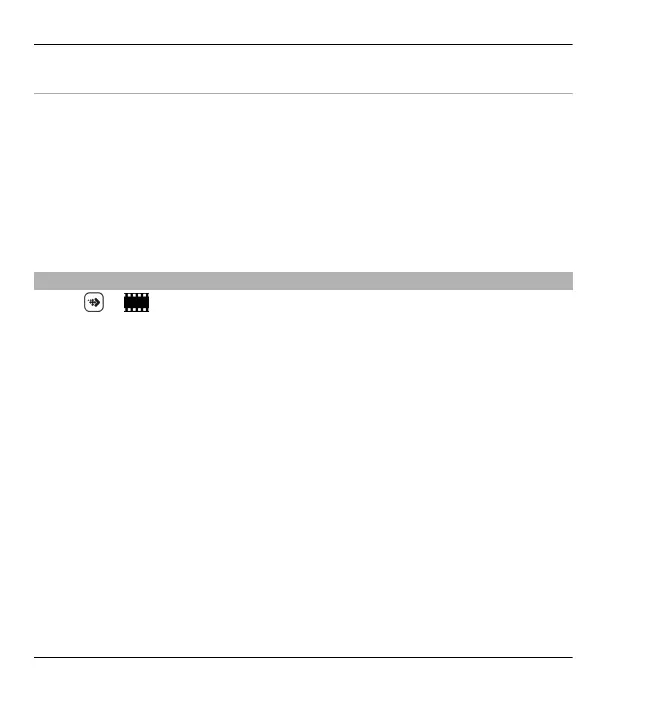Schedule downloads
To schedule an automatic download for video clips in a service, select
Options > Schedule downloads.
Video center automatically downloads new video clips daily at the time you
define.
To cancel scheduled downloads, select Manual download as the download
method.
Video feeds
Select
> .
The content of the installed video services is distributed using RSS feeds. To
view and manage your feeds, select Video feeds.
Select Options and from the following:
Feed subscriptions — Check your current feed subscriptions.
Feed details — View information about a video.
Add feed — Subscribe to new feeds. Select Via Video directory to select a
feed from the services in the video directory.
Refresh feeds — Refresh the content of all feeds.
Manage account — Manage your account options for a particular feed, if
available.
To view the videos available in a feed, select a feed from the list.
172 Nokia Video Center
© 2010 Nokia. All rights reserved.
