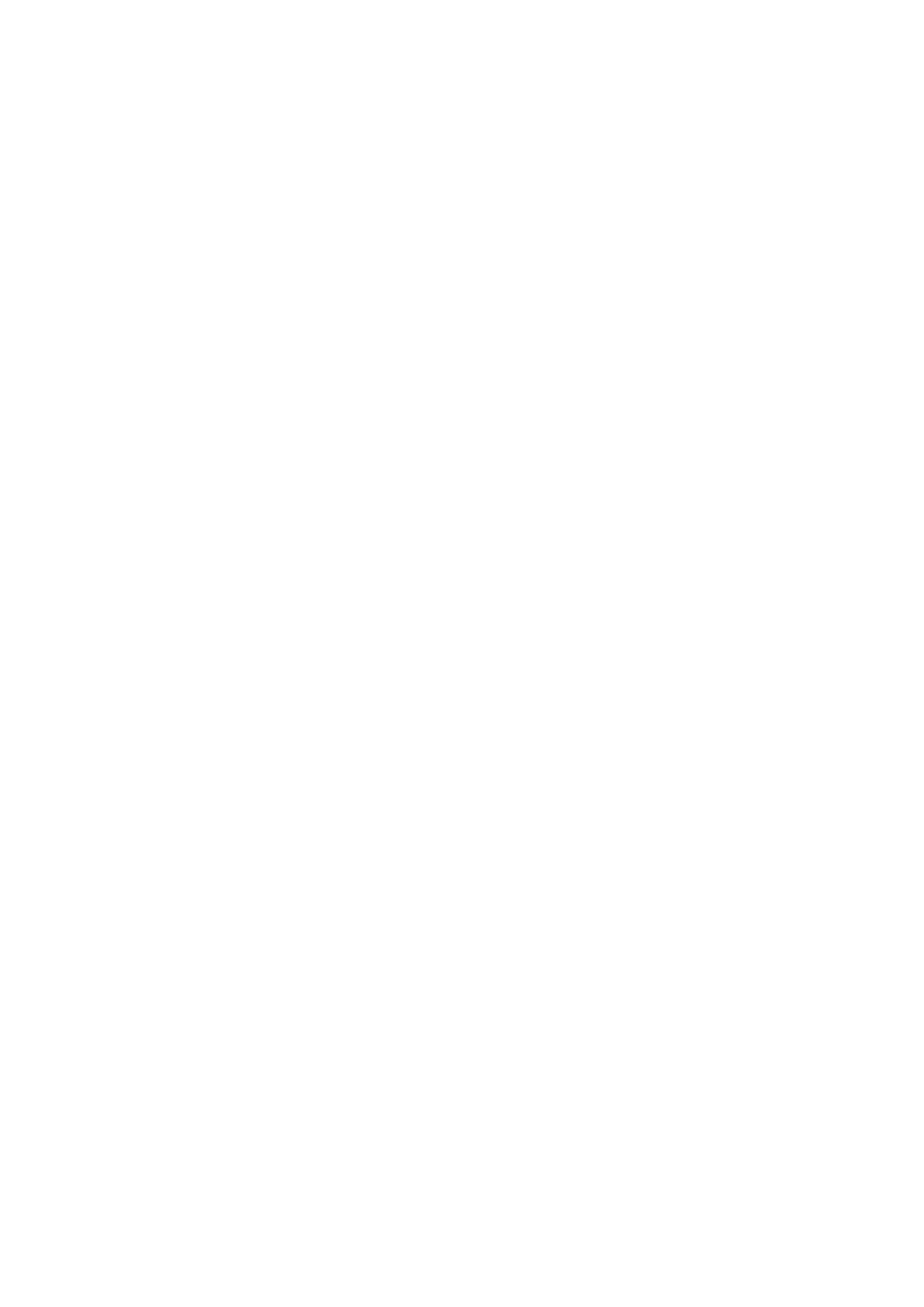Nokia X71 User Guide
Open two apps at once
1. To navigate easier between apps, swipe up the home key .
2. Tap the app icon on top of the app and tap the icon.
3. Tap another app in the app list to divide the screen between two apps.
To go back to the normal view, tap an app and swipe up.
© 2019 HMD Global Oy. All rights reserved. 14