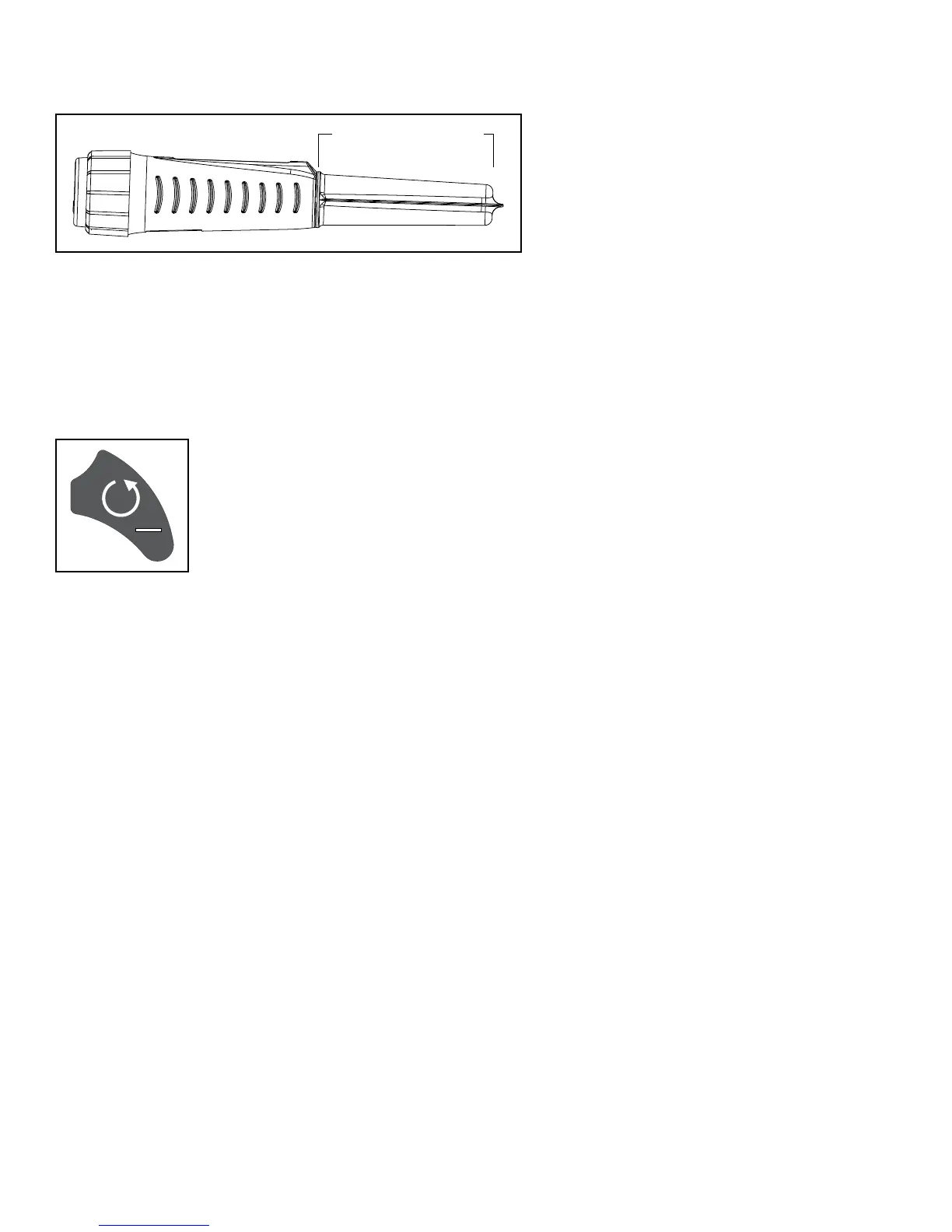Detection Tip
Nokta Pointer's detection
area is between the tip and
the hand grip. The coil
provides 360° detection. This helps you to locate targets quickly
and easily in the hole. If you hold the device horizontally, you can
scan a larger area. This allows you to cover a broader area to
quickly reach your target.
360° Detection Tip
LED Flashlight
Press the green and gray buttons simultaneously to
turn it on, press again to turn off. Nokta Pointer will
start at the same setting at start up.
Low Battery Indicator
When the battery is low, Nokta Pointer will give 5 short-long
beeps at start up. The device may continue to work for a short
period of time.
Coil Interference Blocking
When it is switched off, it disconnects the coil's magnetic
transmission and eliminates interference with another metal
detector. This also prevents the device from being detected as a
target.
Replaceable Hard-Shell Cases
Nokta Pointer comes with two hard-shell cases. One of the cases is
also designed to allow for digging.
