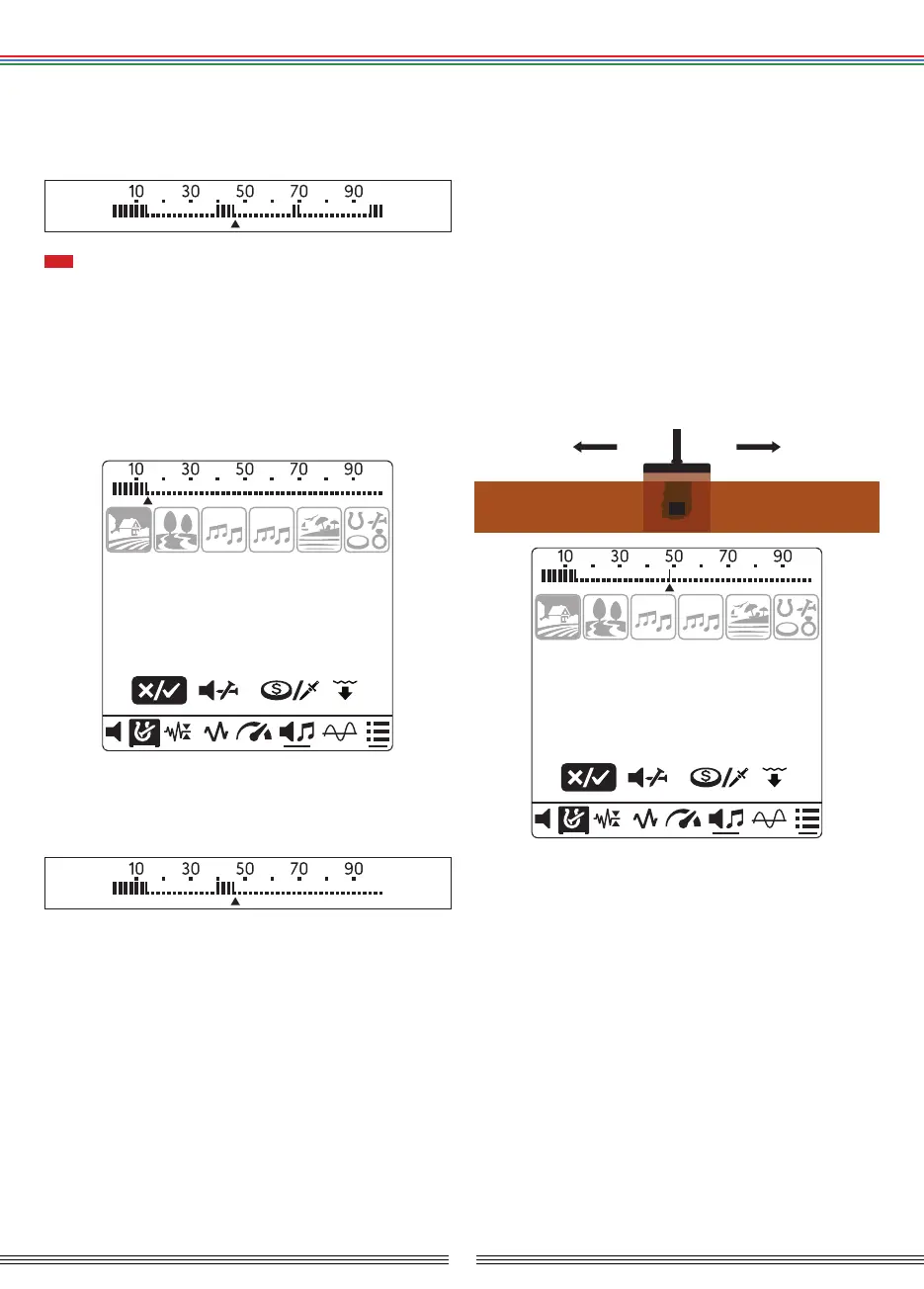17
2. You can move the cursor using the plus (+) and minus
(-) buttons and reject the ID you want by pressing the
Ground Balance / Confirm button. Rejected IDs will be
shown with lines over the ID scale.
ULTRA version:
1. After entering settings by pressing the Power &
Settings button, use the right and left buttons to select
the Discrimination setting. Press the Ground Balance
/ Confirm button to access the upper settings. The
Notch Discrimination is the first setting and will come
selected. The Target ID will be displayed on the screen
and arrow cursor will appear underneath the ID scale
at the top of the screen.
15
2. You can move the cursor using the plus (+) and minus
(-) buttons and reject the ID you want by pressing the
Ground Balance / Confirm button. Rejected IDs will be
shown with lines over the ID scale.
Once you are done, you can press the Pinpoint / Back
button to go back to the main settings or go back to the
main screen by pressing the Power & Settings button.
Different than the LITE and BT versions, you can also
notch out targets automatically in the ULTRA version.
Automatic Notch Discrimination:
1. After entering settings by pressing the Power &
Settings button, use the right and left buttons to select
the Discrimination setting. Press the Ground Balance
/ Confirm button to access the upper settings. The
Notch Discrimination is the first setting and will come
selected. The Target ID will be displayed on the screen
and arrow cursor will appear underneath the ID scale
at the top of the screen.
2. Swing the search coil over the metal you want to
reject. The Target ID will be displayed on the screen
and arrow cursor will appear underneath the ID scale
at the top of the screen. Press the Ground Balance /
Confirm button. Rejected IDs will be shown with lines
over the ID scale.
49
The cursor will appear where you last left it the next
time you use the Notch Discrimination setting.
To accept back the rejected IDs, either select the IDs
with the help of the plus (+) and minus (-) buttons or
swing the search coil over the metal (in the ULTRA
version only) and Ground Balance / Confirm button.
Notch Discrimination does not work in the All Metal
mode and thus is not selectable.