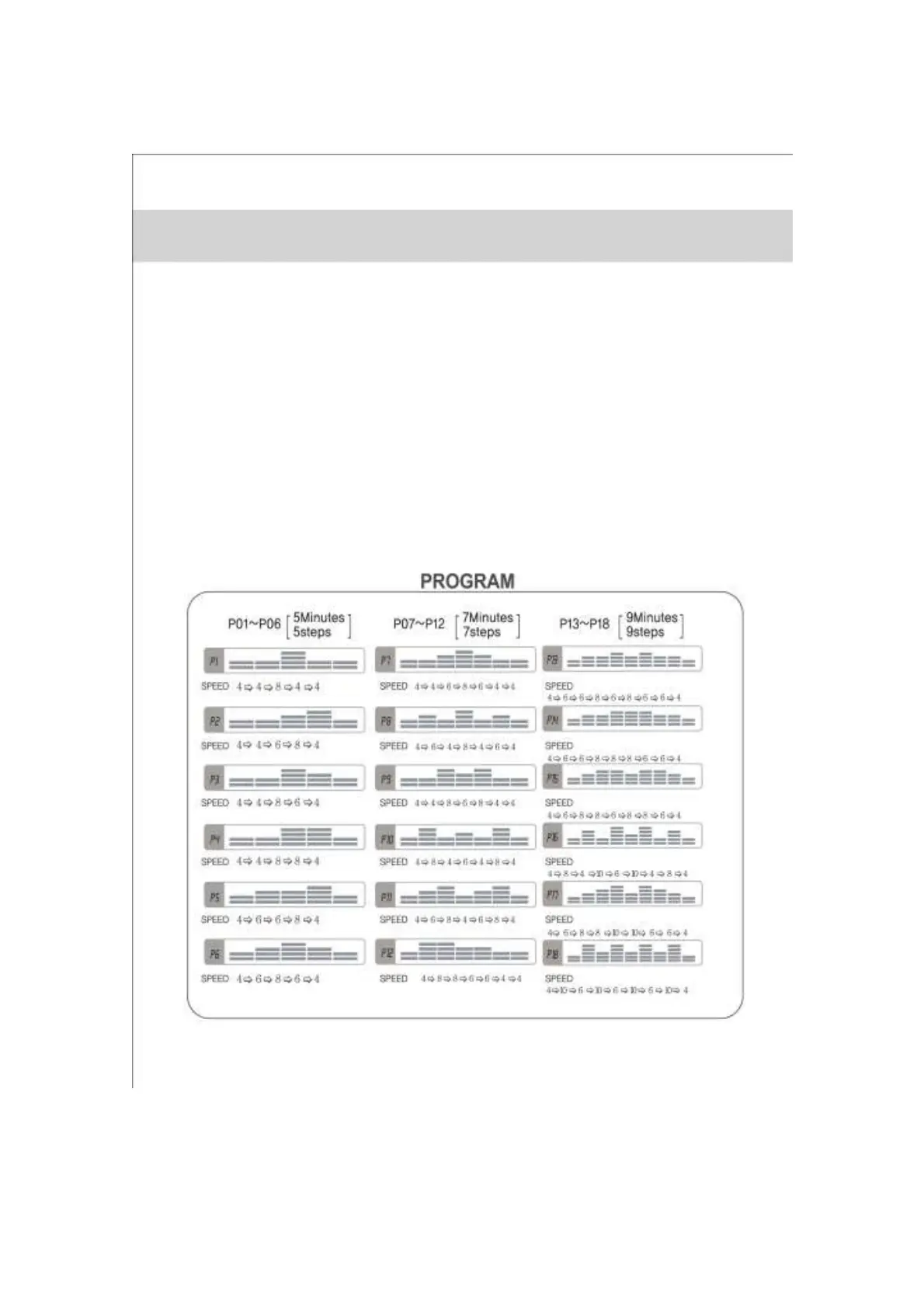4. User program setting and using (User defined program mode operation)
- Insert the plug to the outlet,
- Turn on the power switch, the machine will turn on with the “beep” sound.
LED on the console is on and first letter of value on TIME display flickered.
- Push MODE button until PU01 is displayed on the Program display.
- Push the UP/DOWN button, select user program from PU01~PU03.
- Push SET button when you choose the user program.
Display changes to “1 01” on the PROGRAM display.
First “1” means the step, second “01” does the speed.
User program has 7 steps and on every step you can choose the speed 1 to 12.
During the program mode, you can’t change the speed
- Use the UP/DOWN button to select the speed of each step and push SET button to confirm.
Finished 1 step, the display will change to the next step.
You should choose 7 steps on the 1 user program.
- You should set user program first, and use user program.
- using User program is written on the No3. preset program using.
07
