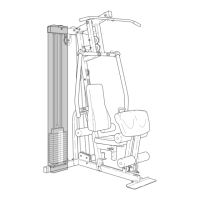17
1
3
71
61
6
Squat
ATTACHING THE PULLEY HOUSINGS
The Pulley Housings (54) can be attached to the
U
pright (3) (leg developer position) or to the Base
(1) (squat position or preacher curl position).
To attach a Pulley Housing (54), slide the hook on
the Pulley Housing onto the bracket at the desired
position. Attach the Housing Cable (71) to the
Eyehook (65) with a Clip (61).
ATTACHING THE LEG DEVELOPER
To use the Leg Developer (6), first move the press
arms to the lowered position (see ADJUSTING THE
PRESS ARM on page 15). Next, attach the pulley
housings to the leg developer position (see
ATTACHING THE PULLEY HOUSINGS above).
Then, attach the Housing Cables (71) to the Leg
Developer using a Clip (61).
54
61
65
71
Leg
Developer
Preacher
Curl
6
58
ATTACHING THE CURL BAR
To use the Curl Bar (58), first attach the curl pad to
the seat frame (see ATTACHING THE CURL PAD
on page 16). Next, attach the pulley housings to the
preacher curl position (see ATTACHING THE PUL-
LEY HOUSINGS above). Then, attach the Housing
Cables (71) to the Leg Developer (6) with two Clips
(not shown). Finally, attach the Curl Bar to the Leg
Developer with a Clip (61).
61
71
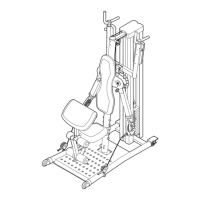
