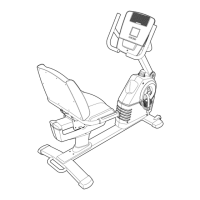21
HOW TO USE AN ONBOARD WORKOUT
1. Begin pedaling or press any button on the
console to turn on the console.
&&!'%+&N1,&$,"+&1+&$'%&01+(1*%V&$'%&J#(/*)N&K#**&$,"+&
1+4&:'%&01+(1*%&K#**&$'%+&.%&"%)JN&31"&,(%4
2. Select an onboard workout.
&&:1&(%*%0$&)+&1+.1)"J&K1"T1,$V&/"%((&$'%&G/%%J&
.,$$1+&1"&$'%&Q)*1"#%&.,$$1+&"%/%)$%J*N&,+$#*&$'%&
J%(#"%J&K1"T1,$&)//%)"(&#+&$'%&J#(/*)N4
&&!'%+&N1,&(%*%0$&)+&1+.1)"J&K1"T1,$V&$'%&J#(/*)N&
K#**&('1K&$'%&J,")$#1+&13&$'%&K1"T1,$&)+J&$'%&+)-%&
13&$'%&K1"T1,$4&R&/"13#*%&13&$'%&(/%%J&(%$$#+L(&13&$'%&
K1"T1,$&K#**&)//%)"&#+&$'%&-)$"#a4&
&&:'%&-)a#-,-&"%(#($)+0%&*%2%*&)+J&$'%&-)a#-,-&
(/%%J&31"&$'%&K1"T1,$&K#**&)*(1&)//%)"&#+&$'%&
J#(/*)N4&
3. Begin pedaling to start the workout.
&&<)0'&K1"T1,$&#(&J#2#J%J&#+$1&1+%7-#+,$%&(%L7
-%+$(4&5+%&"%(#($)+0%&*%2%*&)+J&1+%&$)"L%$&(/%%J&
#(&/"1L")--%J&31"&%)0'&(%L-%+$4&H1$%M&:'%&()-%&
"%(#($)+0%&*%2%*&)+J_1"&$)"L%$&(/%%J&-)N&.%&/"17
L")--%J&31"&01+(%0,$#2%&(%L-%+$(4&
&&I,"#+L&$'%&
K1"T1,$V&
$'%&/"13#*%&
1+&$'%&
(/%%J&
$).&K#**&
('1K&N1,"&
/"1L"%((4&
:'%&3*)('#+L&(%L-%+$&13&$'%&/"13#*%&"%/"%(%+$(&$'%&
0,""%+$&(%L-%+$&13&$'%&K1"T1,$4&:'%&'%#L'$&13&$'%&
3*)('#+L&(%L-%+$&#+J#0)$%(&$'%&$)"L%$&(/%%J&31"&$'%&
0,""%+$&(%L-%+$4&
&&R$&$'%&%+J&13&%)0'&(%L-%+$&13&$'%&K1"T1,$V&)&
(%"#%(&13&$1+%(&K#**&(1,+J&)+J&$'%&+%a$&(%L-%+$&13&
$'%&/"13#*%&K#**&.%L#+&$1&3*)('4&>3&)&J#33%"%+$&"%(#(7
$)+0%&*%2%*&)+J_1"&$)"L%$&(/%%J&#(&/"1L")--%J&31"&
$'%&+%a$&(%L-%+$V&$'%&"%(#($)+0%&*%2%*&)+J_1"&$)"L%$&
(/%%J&K#**&)//%)"&#+&$'%&J#(/*)N&31"&)&3%K&(%01+J(&
$1&)*%"$&N1,4&:'%&"%(#($)+0%&13&$'%&/%J)*(&K#**&$'%+&
0')+L%4&
&&R(&N1,&%a%"0#(%V&N1,&K#**&.%&/"1-/$%J&$1&T%%/&N1,"&
/%J)*#+L&(/%%J&+%)"&$'%&$)"L%$&(/%%J&31"&$'%&0,"7
"%+$&(%L-%+$4&When an upward-pointing arrow
appears in the display,&#+0"%)(%&N1,"&/%J)*7
#+L&(/%%J4&When a downward-pointing arrow
appears,&J%0"%)(%&N1,"&/%J)*#+L&(/%%J4&When
no arrow appears,&-)#+$)#+&N1,"&0,""%+$&/%J)*#+L&
(/%%J4&
IMPORTANT: The target speed is intended only
to provide motivation. Your actual pedaling
speed may be slower than the target speed.
Make sure to pedal at a speed that is comfort-
able for you.
&&>3&$'%&"%(#($)+0%&*%2%*&31"&$'%&0,""%+$&(%L-%+$&#(&
$11&'#L'&1"&$11&*1KV&N1,&0)+&-)+,)**N&12%""#J%&
$'%&(%$$#+L&.N&/"%((#+L&$'%&P%(#($)+0%&.,$$1+(4&
IMPORTANT: When the current segment of the
workout ends, the pedals will automatically
adjust to the resistance level programmed for
the next segment.
&&:'%&K1"T1,$&K#**&01+$#+,%&#+&$'#(&K)N&,+$#*&$'%&*)($&
(%L-%+$&%+J(4&:1&($1/&$'%&K1"T1,$&)$&)+N&$#-%V&
($1/&/%J)*#+L4&:'%&$#-%&K#**&3*)('&#+&$'%&J#(/*)N4&:1&
"%(,-%&$'%&K1"T1,$V&(#-/*N&"%(,-%&/%J)*#+L4
4. Follow your progress with the display.
& G%%&($%/&C&1+&/)L%&684
5. Measure your heart rate if desired.
& G%%&($%/&^&1+&/)L%&6d4
6. Turn on the fan if desired.
& G%%&($%/&@&1+&/)L%&A94
7. When you are finished exercising, the console
will turn off automatically.
& G%%&($%/&\&1+&/)L%&A94
U"13#*%

