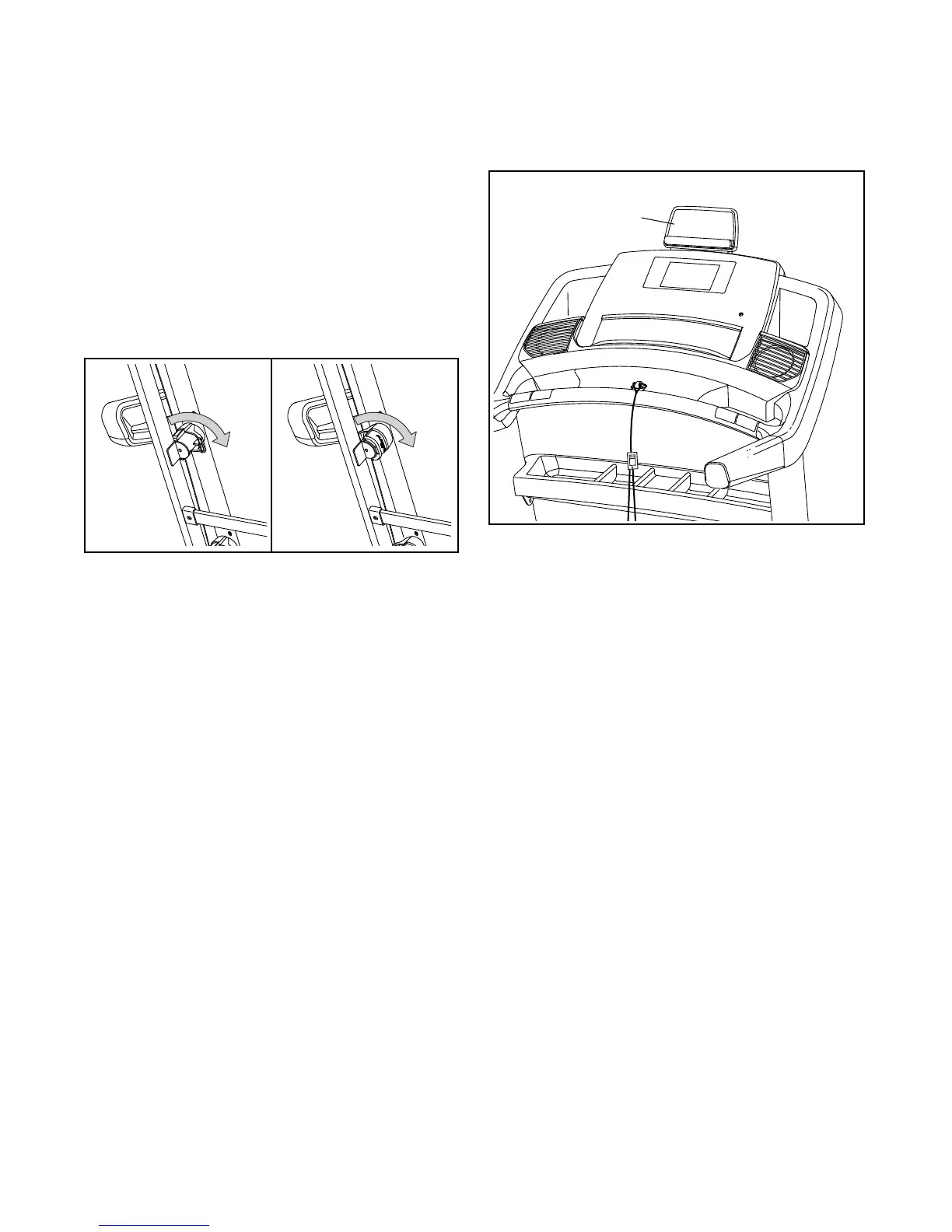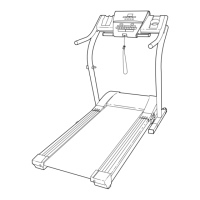31
HOW TO ADJUST THE CUSHIONING SYSTEM
Remove the key from the console and unplug the
power cord. In order to adjust the cushions, you may
need to place the treadmill in the storage position (see
HOW TO FOLD THE TREADMILL on page 32).
For more rmness, turn a cushion to the position
shown in drawing 1; for less rmness, turn the cushion
to the position shown in drawing 2. Adjust the other
cushions in the same way. Note: Make sure that the
cushions on the left and right sides of the treadmill
are set to the same firmness level. The faster you
run on the treadmill, or the more you weigh, the
firmer the walking platform should be.
HOW TO USE THE TABLET HOLDER
You can use your tablet to browse media while you
exercise. Place your tablet on the tablet holder and let
the tablet holder hold your tablet in place.
More
firm
Less
firm
1 2
Tablet
Holder
